Refunding
Use the Refunding info area to store refunds - influence stocks without an invoice.
For example - You can use refunding info area to store refunds for exchanged goods.
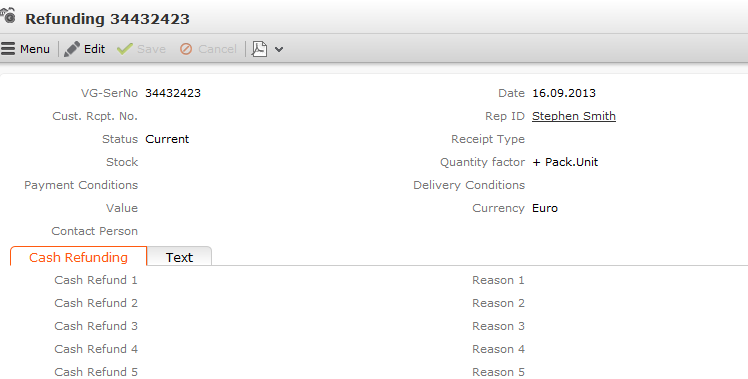
The Refunding info area only differs marginally from the Order info area in its functionality and is mainly used to exchange goods or for cash refunds should you wish to manage these separately from the order. The corresponding revenue information can be made available here as well. As such information is often maintained in external systems, you can also transfer refund information from other systems to Aurea CRM.
You can display individual fields in the Refunding and Refunding Item info areas in a second currency. For this to occur an exchange rate needs to be entered.
To add a new refunding record:
- Switch to the desired company and select New > Refunding from the context menu.
- Enter data such as the Currency, Stock, Receipt Type etc.
- Enter additional data such as cash refunds on the various tabs and enter a Reason.
- Save. The VG-SerNo is entered automatically.
You can either add refunding items directly or select Quick Add (Items) from the refunding’s context menu to use the quick add function.
To add refunding items individually:
- Switch to the refunding record you wish to add the item to, and select Refunding Items from the context menu.
- Click on
 (New).
(New).
Select an item from the Item No. field. The Item name, Sector, Product Group, Brand and Grade are entered automatically.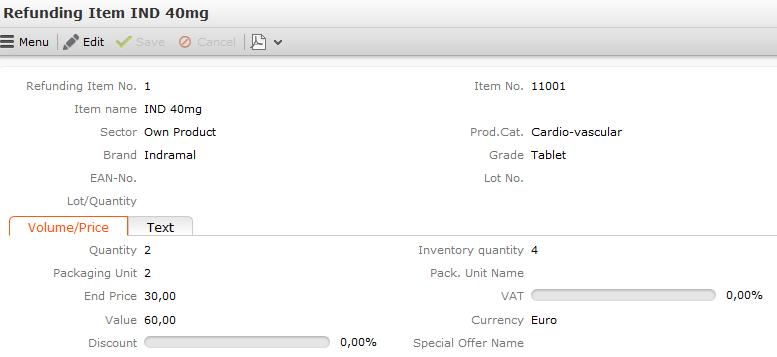
- Enter additional data such as the Quantity and End
Price on the various tabs. The value is automatically calculated
(Value = Quantity * End
Price).Note: Note: If a price list exists for the item, the End Price is transferred from the price list. You can manually change the End Price.The Value in the refunding record is calculated from the sum total of all refunding items.