The first test
Before starting the first test run, make sure there are several contact records stored for both today and several other days.
Assign some of these contacts to the current rep and some to other reps.
Select Extras > Workflow from the menu and select the workflow. The following is displayed:
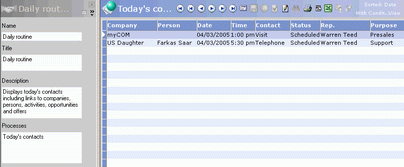
Note that only the Edit button is available from the command bar (and neither New nor Delete). The name, title and description of the workflow and process are displayed to the left (in the currently selected language).
If you change the date of one of the contacts, then the contact is no longer displayed in the list, as it no longer meets the defined condition.
Close the workflow and return to the Workflow info area.