Edit A Site
Administrators may have to switch to a specific team context to administer Sites not Shared with Global.
To edit a site:
- Select the team context to which you want to add the new Site. See Team Security Context.
- In the left navigation menu under the Assets section, click the Sites link.
- Locate the Site to be edited. Sites are listed in alphabetical order. Use Previous and Next button to navigate to further pages. The Search function is a keyword search of the
Site Namefield.
- Click Edit.
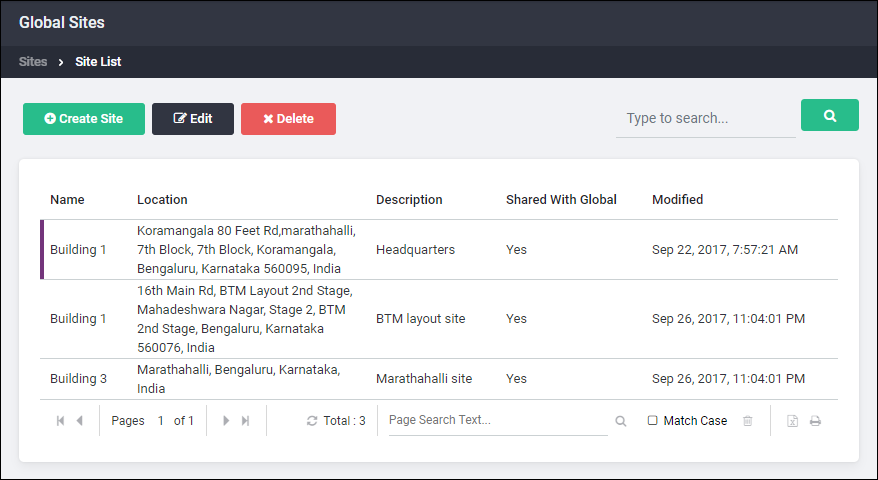
- Edit information as needed.
- When done, click the Save button. A success confirmation pane appears.
- Click the OK button.
- To associate Groups with this site, click the Associate more groups button.
- In the Associate a group by name text field, type in the beginning of the group name. As you type, the system will list matches. Select the desired Group.
- Repeat typing more characters in the text box to associate more Groups.
- Click the Associate button when all the desired Groups are listed.