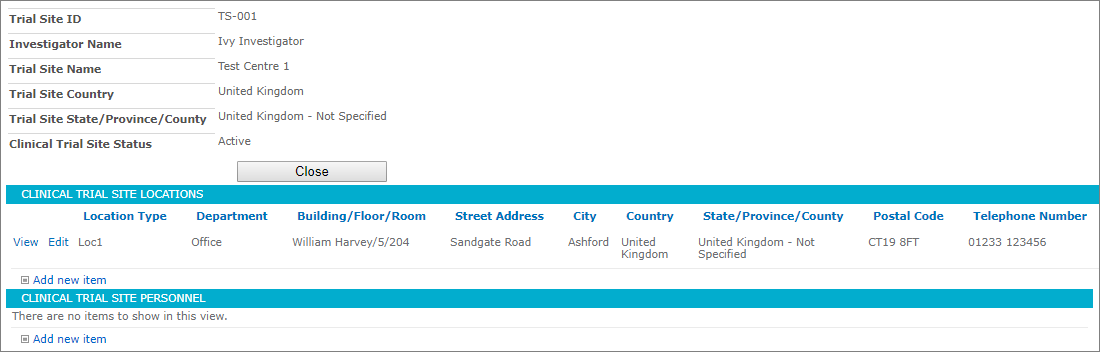Add Site Locations to the Clinical Trial
- Access the Clinical Trial Workspace.
- Select “Investigational Sites” from the Quick Launch Bar.
- On the Clinical Trial Site Management screen, click on the “View” link to the left
of the Trial Site Name.
The system will present the Clinical Trial Site Details screen.
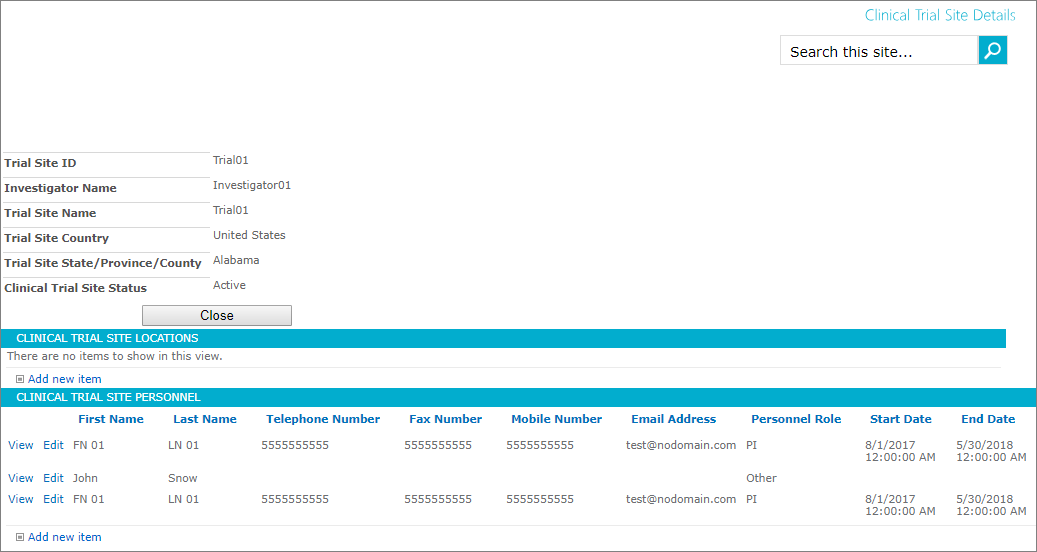
- Click on the “Add new item” link under Clinical Trial Site Locations.
The system presents the list of available facility locations including the location type.
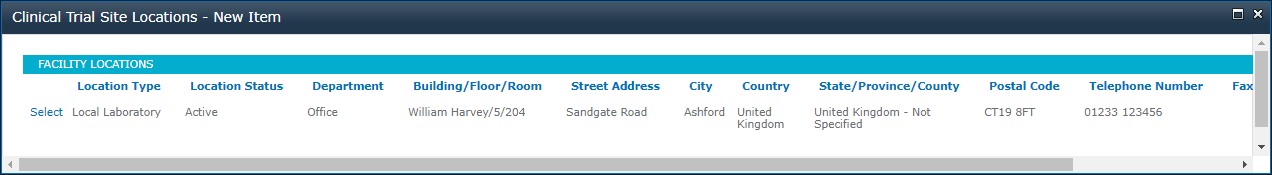
- Click on the “Select” button to the left of the location.
- Select the “Location Type” from the menu.
- Click on the “Save” button.
The new site location will be listed for the trial site.