Add Investigational Sites to the Clinical Trial
To add a site location to the clinical trial:
- Access the Clinical Trial Workspace.
- Select “Investigational Sites” from the Quick Launch Bar.
- On the Clinical Trial Site Management screen, click on the “Add new item” link.
The system presents the Clinical Trial Sites screen which lists all of the available items on the Facilities root site list. If a site has already been added, it will be denoted marked with a warning icon.
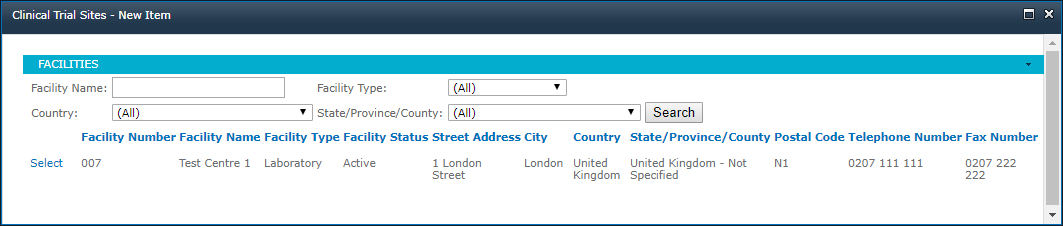
- From the available sites, either with or without a search, click on the “Select”
link to the left of a facility to add it to the clinical trial.
The system will present the Facility in editable format.
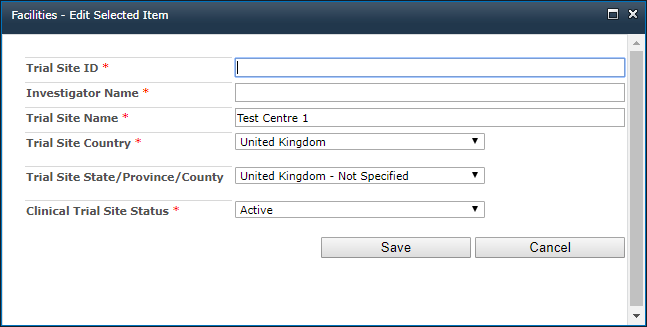
- Modify as needed.
- Select “Active” from the Clinical Trial Site Status menu.
- Click on the “Save” button.
The system will display the facility on the Clinical Trial Sites screen.
