Tabs
When displaying a record's details, tabs are displayed between the button bar and the information panels.
The following screenshot shows the tabs for a Contact Person record.
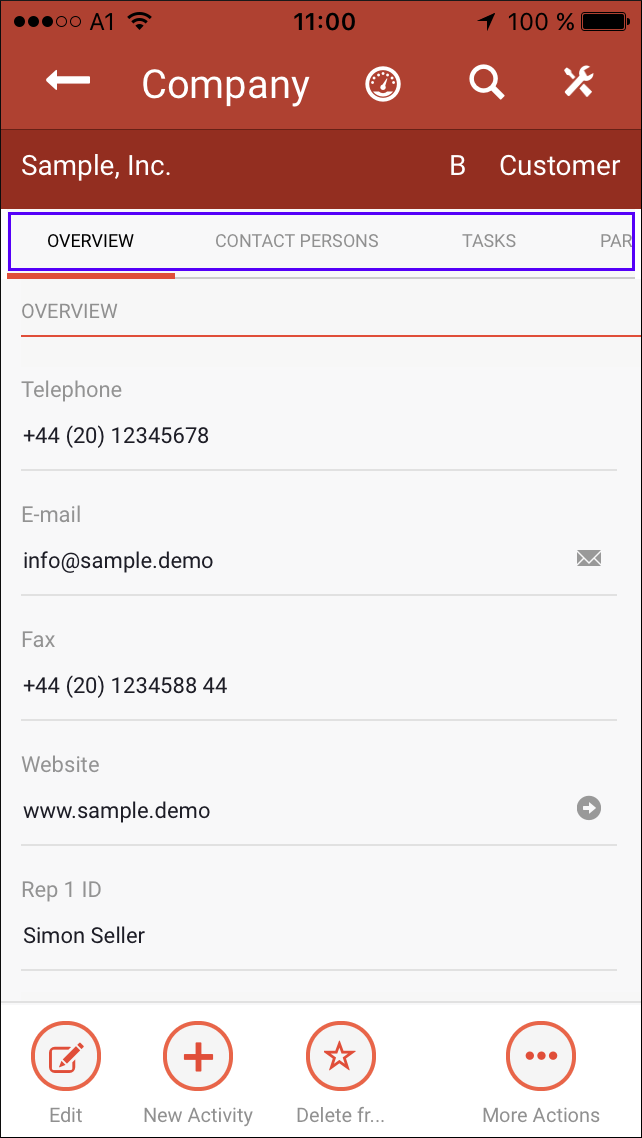
Use the scroll button to view all the available info areas. Click on a tab to display its content. If a Tab is not supported then that tab page will be empty. The following screenshot shows all the tabs available for the contact person and the selected tab Interest is not supported and is thus empty.
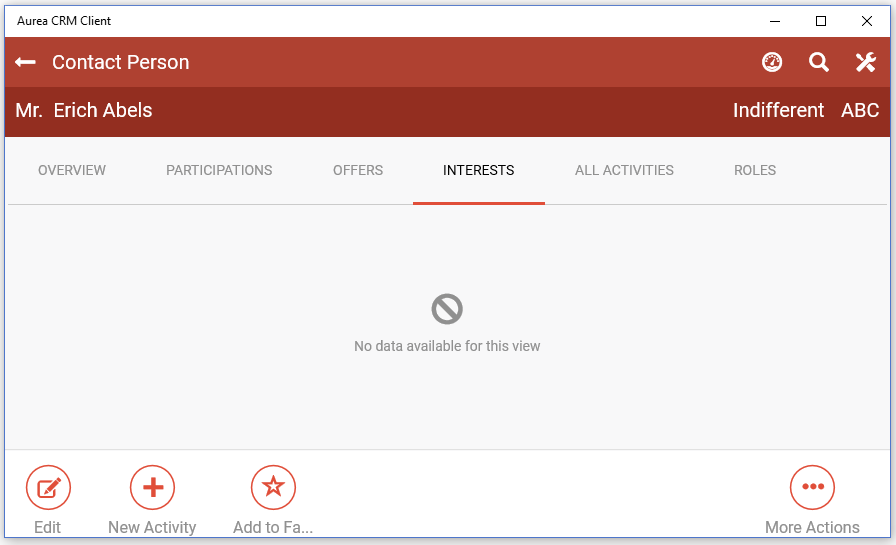
Tabs can contain:
- Predefined filters
- Parent data
- Child info areas
- Related Data
Note: Your administrator defines which tabs are available.