Navigation
Use the navigation bar in the top right corner to switch between the main areas.
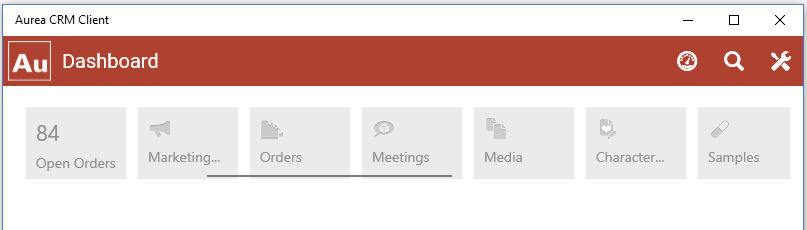
The following options are available throughout the application:
![]() (Start
Page): Switches to the start page.
(Start
Page): Switches to the start page.
![]() (Search): Displays the Search options.
(Search): Displays the Search options.
![]() (Control
Center): Opens the Control Center.
(Control
Center): Opens the Control Center.
The Search and the Control Center pages have a ![]() button on the top left to close the page. All the other pages have the
button on the top left to close the page. All the other pages have the ![]() button to go back to the previous page in the navigation.
button to go back to the previous page in the navigation.
Clicking on the Start Page (![]() ) button from any view results in a navigation reset
and all prior navigations are removed from the navigation stack.
) button from any view results in a navigation reset
and all prior navigations are removed from the navigation stack.