Permissions
Permissions control which information and actions are available to team leaders. Team leaders can have different permissions on different teams. Team leaders need not be members of the teams of which they are leaders.
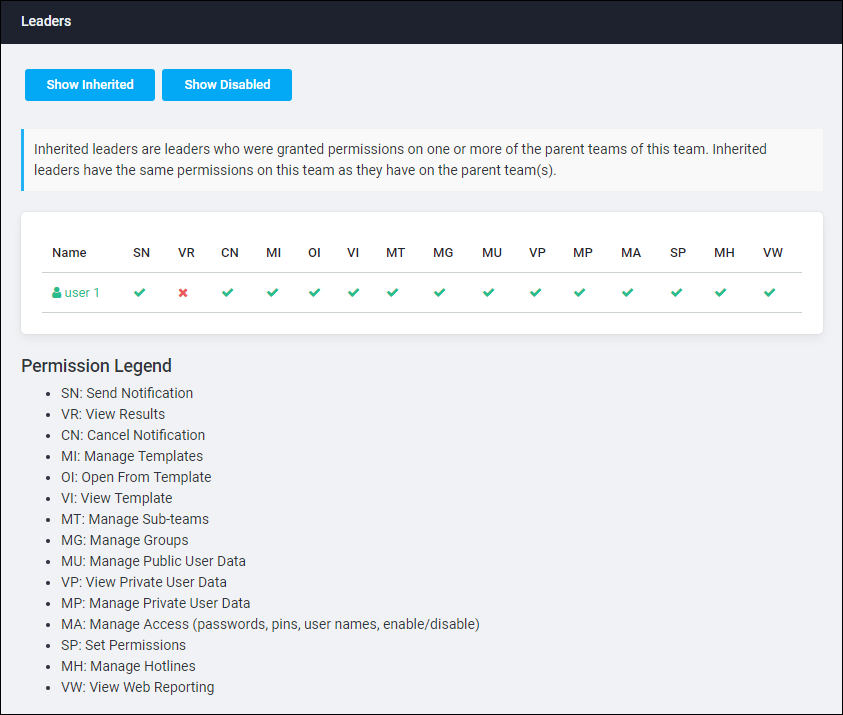
Administrators have all permissions across all teams. Users have no team permissions by default. To make a user a team leader, the user must be granted one or more team permissions. The following icons indicate permission status:
| Icon | Indicator | Meanings |

|
green check mark |
The permission is granted. |

|
orange check mark |
The permission is granted through inheritance. See Team Hierarchy for more information about inheritance. |

|
red X |
The permission is not granted. |
Each team leader permission grants specific abilities.