Filtering Controlled Print Records
By default, the controlled print report displays all issued and reprinted summary records. Each column of the report is sortable by clicking on the column heading.
To search for all records that pertain to a specific document, enter the document name or the print id in the textbox provided and click on Show Results.
As a user, you can search for specific records or groups of records by clicking anywhere on the Advanced Search bar.
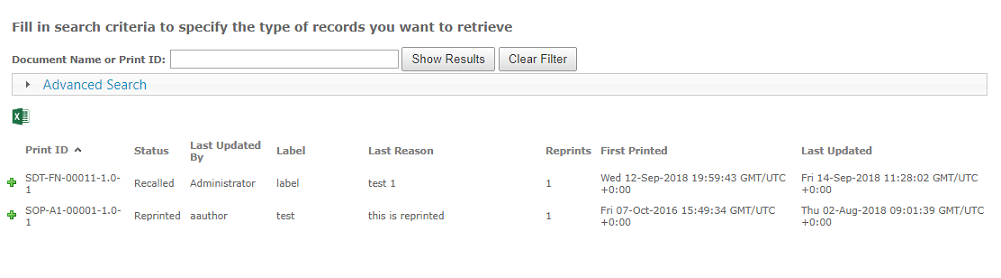
When the user clicks the Advanced Search bar, a search web part is displayed and the user is presented with advanced search options.
To filter, select the options and click on Show Results. To show the records that match the default options, click Clear Filter.
The following table describes the available filter properties.
| Search Options | |||
| Option | Label | Entry Type | Comments |
| First Printed On | From | Date Picker | Optional, if this field is not provided, the display includes every available matching records up to the To value provided or the current date and time. |
| To | Date Picker | Optional, if this field not provided, the display includes every available matching record beginning from the From option provided to the current date and time. | |
| Last Updated On | From | Date Picker | Optional, if this field is not provided, the display includes every available matching record up to the To value provided or the current date and time. |
| To | Date Picker | Optional, if this field is not provided, the display includes every available matching record beginning from the From option provided to the current date and time. | |
| Status | Issued, Reprinted, Recalled, Expired | Multiple selection checkboxes | Defaults to Issued and Reprinted |
| Label | User Entry | Textbox | |
| Reason | User Entry | Textbox | |
| Has Reprints | Any | Radio button | Default, all records whether or not they have reprint records |
| Yes | Radio button | Only records with reprint records | |
| No | Radio button | Only records without reprint records | |
| Last Updated By | People Picker | People Picker or User Entry | Multiple user entries should be separated by semi colons |
| Issued By | People Picker | People Picker or User Entry | Multiple user entries should be separated by semi colons |