Entering Orders
Learn how to enter orders on CRM pad.
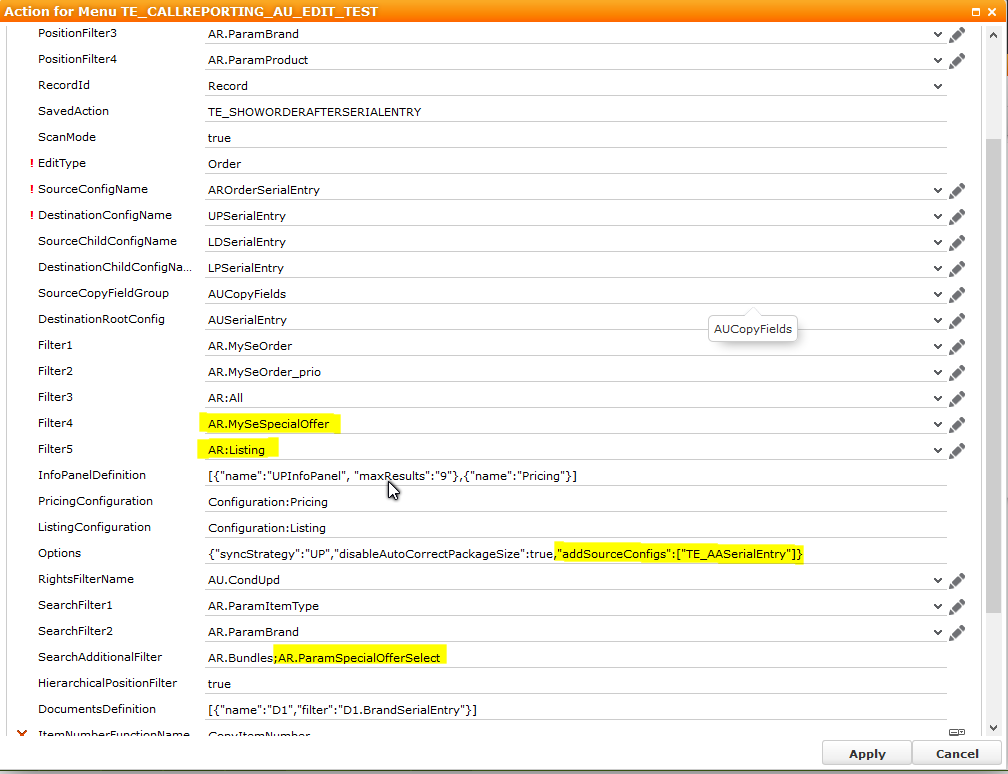
The Listing and Special Offer filters have been edited. The Listing filter is the same as for POS Monitoring, however if a listing item is defined multiple times for the same item, it is only displayed once (CRM.pad Business Logic). When entering order data, no preview is displayed automatically and no values are transferred from the listing items.
Special Offer Filter
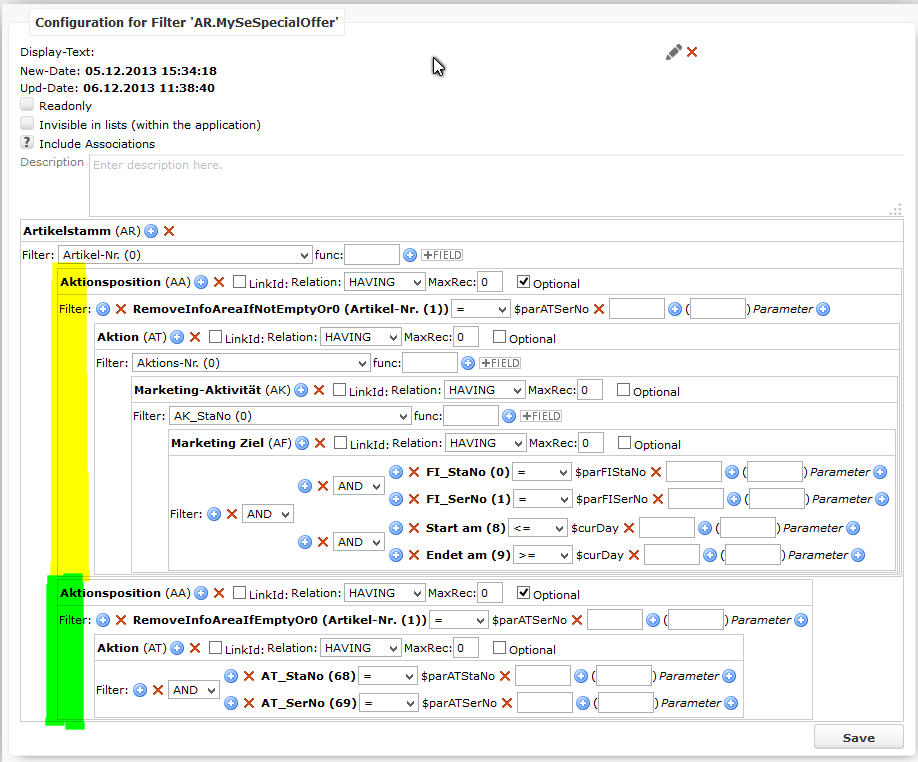
The Special Offer filter uses the following logic:
- If a special offer has been entered in the order (header) record, only those items are displayed that are defined as special offer items for that special offer (green section).
- If no special offer is entered in the order (header) record, only those items are displayed that are defined as special offer items for a special offer linked to a marketing activity with currently valid job cards (AF) for the current customer. (yellow section).
The RemoveInfo areaIfEmptyOr0 and RemoveInfo
areaIfNotEmptyOr0 functions (you can ignore the field in parentheses) use
the $parATSetNo parameter (from the SourceCopyFieldGroup of the SerialEntry) to
determine which section is applied.
Selection Filter for Special Offers
As the logic applied by the yellow section allows several special offers to apply to an order, it is important to be able to differentiate these and select the desired one. The AR.ParamSpecialOfferSelect filter in the serial entry area serves this purpose. This filter can be used to restrict the items to one or more special offers.
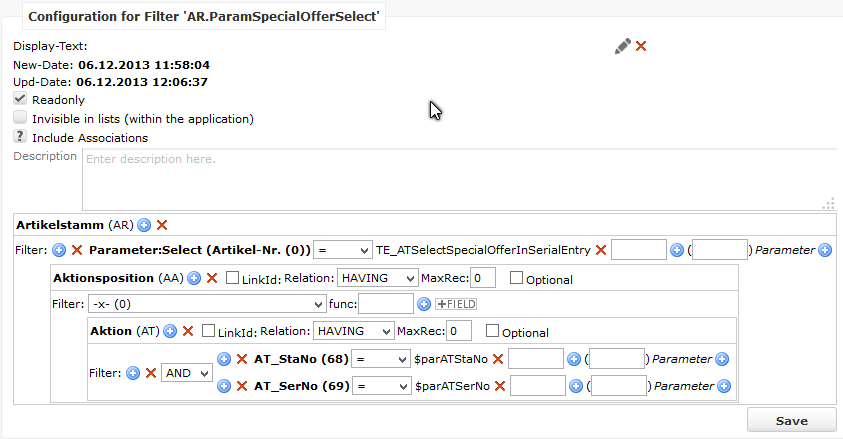
The Parameter:Select function (the field in parentheses can again be ignored) specifies the TE_ATSelectSpecialOfferInSerialEntry Search&List.
This Search&List defined what can be selected in the filter.
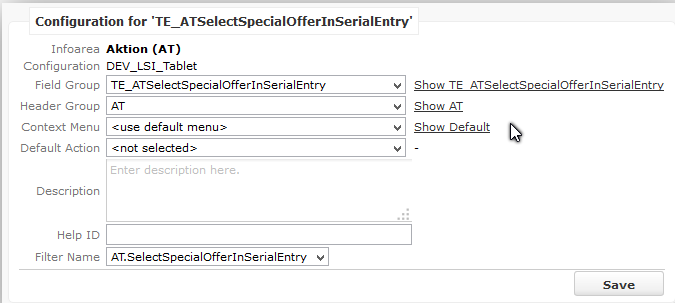
The AT.SpecialOfferInSerialEntry filter entered in the S&L applies more or less the same logic as the SpecialOfferFilter in the serial entry.
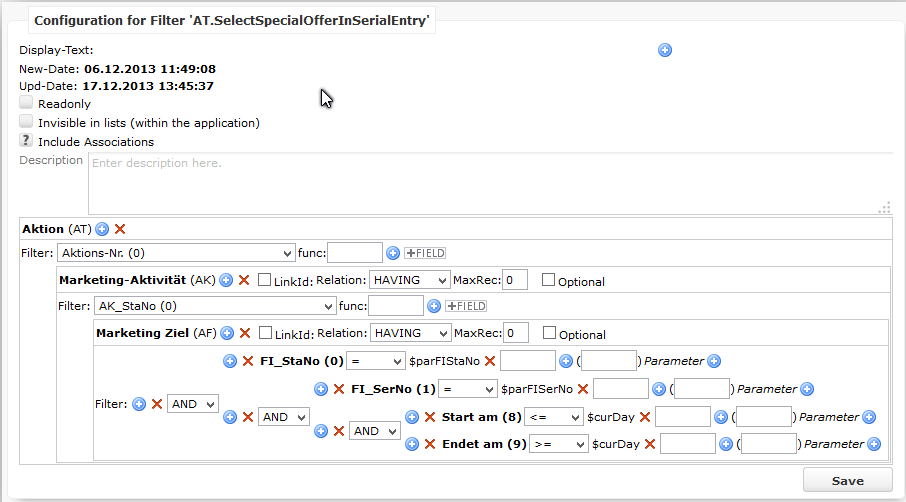
The ListControl in TE_ATSelectSpecialOfferInSerialEntry contains the fields that are displayed in the list of special offers. The AT_StaNo and AT_SerNo are also included and assigned FunctionNames. These function names are used by the AR.ParamSpecialOfferSelect filter to restrict the items to those defined for the selected special offers.
