Questionnaire
Learn how to prepare questionnaire and conducting surveys.
Offline Record Sets
As in the standard version, F1, F2 and F3 need to be synchronized so as to be available offline. U1 and U2 also need to be synchronized in order to display the answers that have already been given.


Entering a Questionnaire in an MA
- MA Edit Control
In order to be able to enter a questionnaire in an MA record, 4 new fields have been added [ADD FIELD NAMES]. A record selector is defined for the Questionnaire field (46), which enters the questionnaire’s unique key in the F1_StaNo and F1_SerNo fields. The following FunctionNames need to be entered for this purpose:
The MACalendar.Edit and MANewFromPe.Edit field groups have been extended in the same manner as MA.Edit.


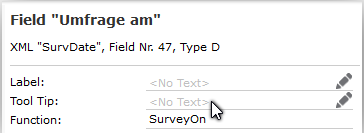

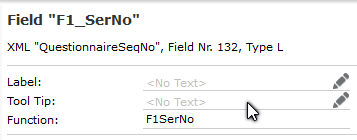
- TE_CM_SelectQuestionnaire RecordSelector

The FunctionNames in the TE_F1_SelectQuestionnaire Search&List’s field group must be the same as the FunctionNames in MA.Edit.
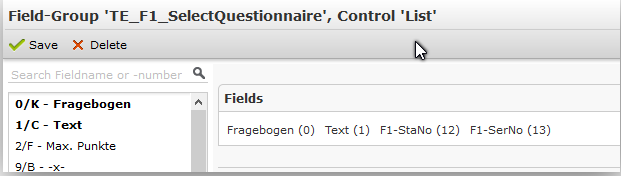



Accessing Questionnaires in the Call Documentation
The button in the process bar accesses the TE_CM_EditQuestionnaire context menu which can be used to fill out the questionnaire, and the TE_CM_QuestionnaireView action displays the questionnaire as defined in the MA expand.

ConfirmedFilterName defines when the U1 is completed. Once a U1 has been completed, it is displayed in read-only mode.
Filters
- U1.Survey
Returns all existing U1 where the $parSurveyDate matches the “Completed on” date in the MAQuestionnaire. In other words, the “Completed on” field in the MA must contain a value! The system also checks whether the U1 matches the questionnaire entered in the MA.
- U2.Survey
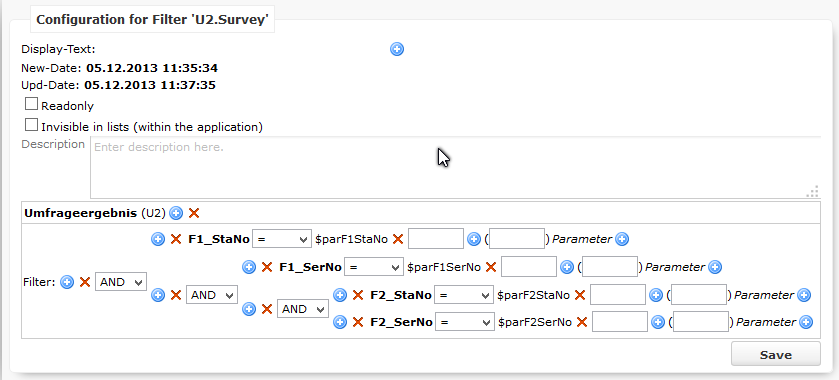
Returns all questions in a questionnaire. The fields with corresponding FunctionNames need to be added to the F1Quest, F2Quest and F3Quest list controls to do so.
Completing the Survey
The TE_U1_ConfirmSurvey button was added to TE_CM_EditQuestionnaire. This button uses the U1.ConfirmSurvey filter to set the “Completed” field to TRUE and the date to $curDay in the U1. The button also uses the MA.ConfirmSurvey filter to set the “Survey on” field in the MA to $curDay (in case the survey was completed on a different day from the activity).