Administration
Learn about CRM process administration to manage user interfaces.
CRM Processes are used to manage visibility of the user interface (masks, buttons, tabs, actions …) in the template. Processes make it possible to hide units/elements in the user interface.
Configuration (MC)
Calendar >> Holidays
There are no MC-records delivered with Category: Calendar and Option: Holidays in the LSI&CG Business solution.
The XML files containing the default calendar definitions are located at ..\system\xml\Calendars. For more information please look at the CRM.core Administrator Guide.
Tenants
With version 2 we have introduced two new tenants in the template. 9004 and 9005. The old tenant 9001 for catalog values was deleted.
| Number | Tenant Name | Catalog values released | can be seen by | Text |
|---|---|---|---|---|
| 1-8999 | Customer | No | - | sample value for customers |
| 9000 | TEMPLATE MAIN - LSI&CG | Yes | everyone |
TEMPLATE MAIN data for LSI and CG (catalog values, data used in template, can be seen by everyone - RELEASED!) |
| 9004 | TEMPLATE MAIN - LSI | Yes | LSI tenants |
TEMPLATE MAIN data for LSI (catalog values, data used in template - RELEASED!) |
| 9005 | TEMPLATE MAIN - CG | Yes | CG tenants |
TEMPLATE MAIN data for CG (catalog values, data used in template - RELEASED!) |
The template includes tenant 1 as a sample value for your customer. Tenant 1 has tenant 9000 as additional tenant.
In LSI&CG projects you have to add tenant 9004 or 9005 depending on either you are using a LSI or CG project.
- Example LSI-project
Add additional tenant 9004 for LSI-projects.
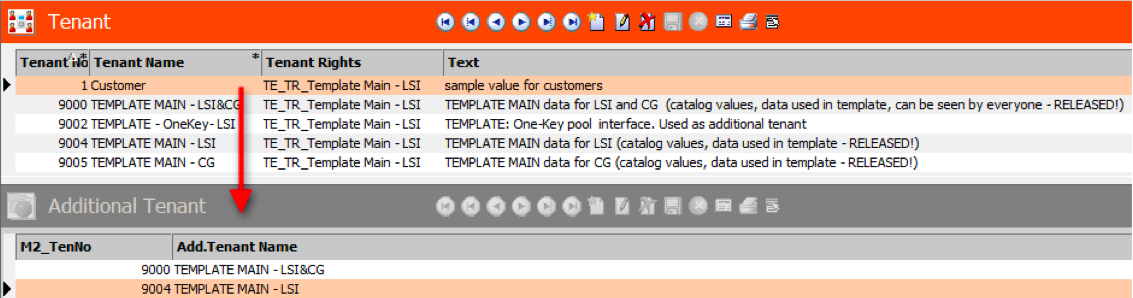
- Example CG-project
Add additional tenant 9005 for CG-projects.
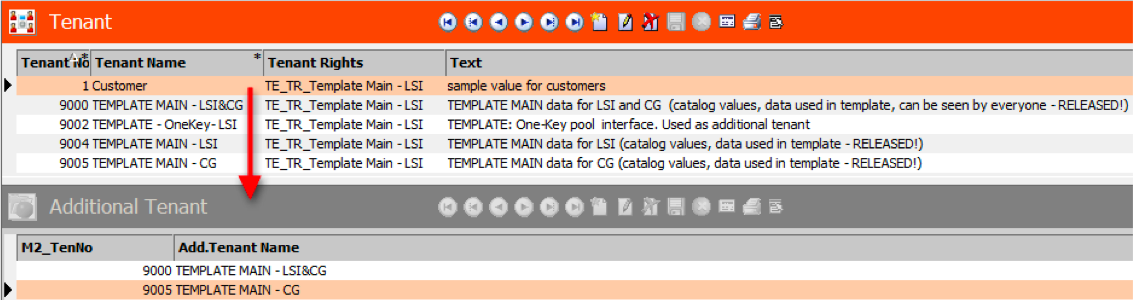
Rep Management (CRM #50000670)
Callable from .
Buttons
-
TE_ID_UserGroups
- TE_ID_Resource
- TE_ID_Users
- TE_ID_NewResource
Button pre-fills field Type (ID/68) with value ‘Resource‘ (cat value 2)
-
TE_ID_NewUser
Button pre-fills field Type (ID/68) with value ‘Employee‘ (cat value 0)
- TE_ID_NewUserGroup
Button pre-fills field Type (ID/68) with value ‘Group‘ (cat value 1)
Filters
- ID.TE_ShowResources
- ID.TE_ShowUserGroups
- ID.TE_ShowUsers
- US.FindAsYouType Forms
- TE_ID_Information
Presents Search and below it Expand View with Related Data of info area ID.
New Rep Process (CRM #50000670)
We created a new process called "CORE_ID_New".
Used Process Storage Variables:
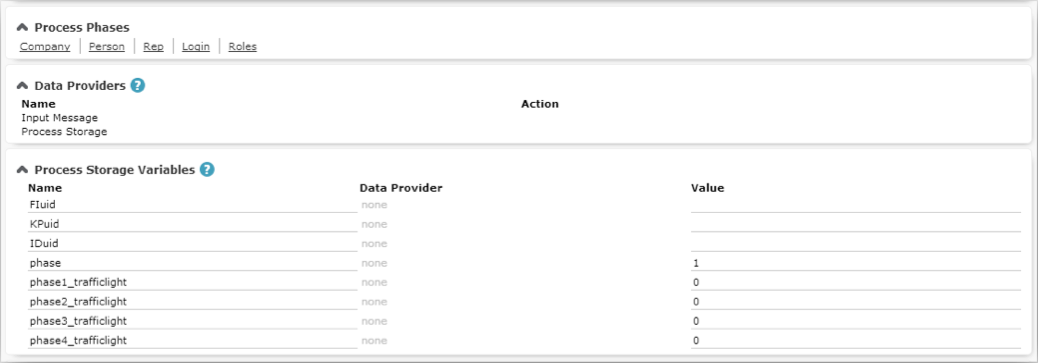
Fluid >> Company which is linked to the rep
KPuid >> Person who is linked to the rep
IDuid >> Rep (after creating the ID record, used as parent for the login configuration ES and rep roles R3)
phase >> active phase
trafficlights >> process storage variables to visualize the traffic light metric for each phase
Example phase definition of phase 1:
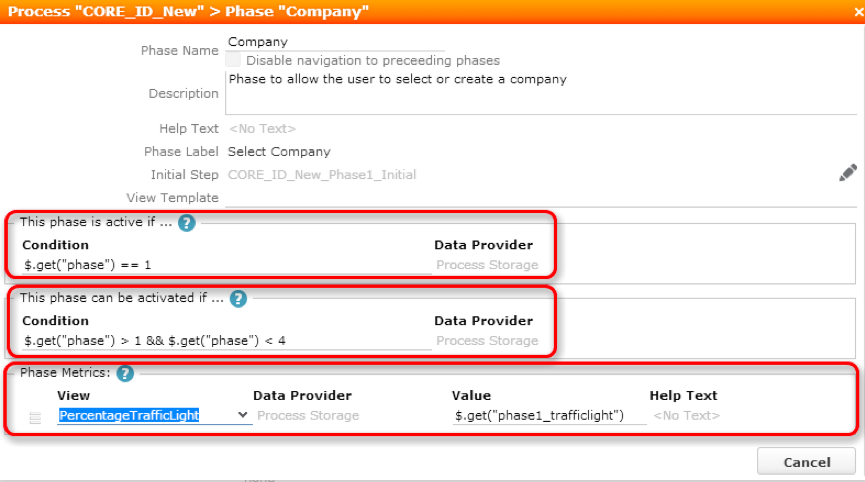
Process Tree

After selecting a company and a person, we’re reading some fields of the person record in the step “CORE_ID_New_ReadKP”, because we want to set the field “FirstName” and “LastName” as default value for the field #3 (description) of the new rep record.
The step “CORE_ID_New_Phase1_Initial” is used, if the user clicks the first phase in the header of the process. If the user steps through the process without clicking the phase, this step is not executed.
The step “CORE_ID_New_Phase2_Initial” is not only used if the user click the phase. The step is also used, to set the phase and the trafficlight variables when moving from phase1 to phase2.
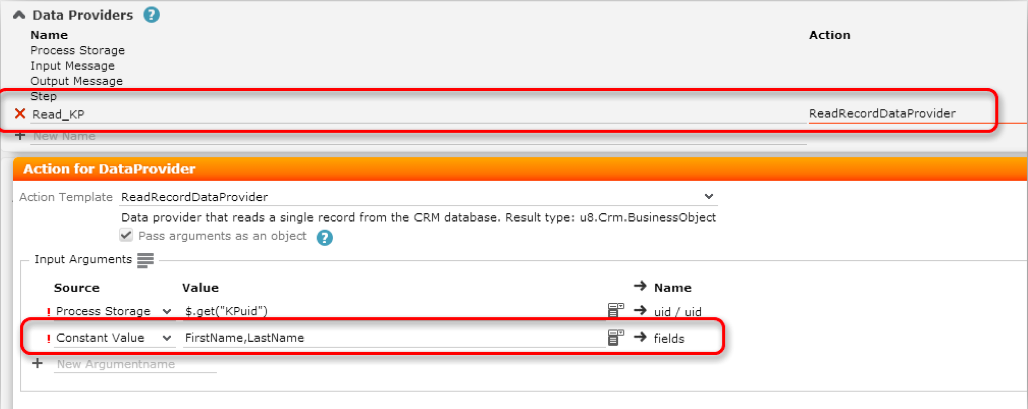
In the dispatching area we’re handing the combined string (FirstName + LastName) over to the next step as default value:
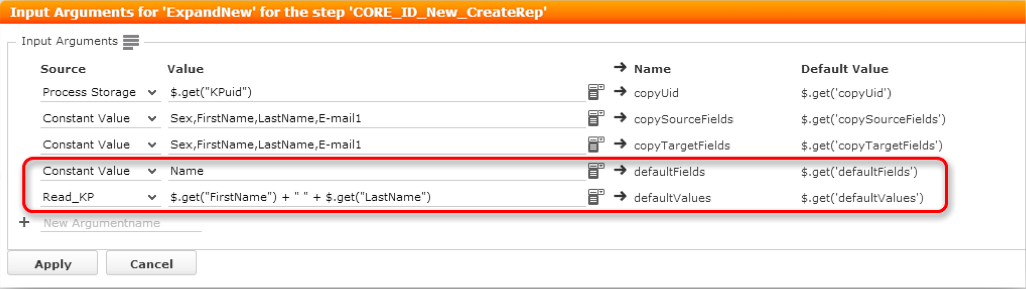
Furthermore we’re setting some other default values by using the xml names:

In the step “CORE_ID_New_SelectRoles” we’re using a special searchAndList with a special defaultAction and a special contextMenu. This action calls a javascript function which creates rep role records (R3) out of the selected login roles (R2).
In the action itself it is possible to set default values for the role (active flag, default flag)

After creating the roles for the rep we proceed with the step “ViewRecord->Exit” to display the rep record.
We created a new button “CORE_R3_AddMultipleRoles” which is used in the R3 sublist, to make it possible to create more than one rep role at once.
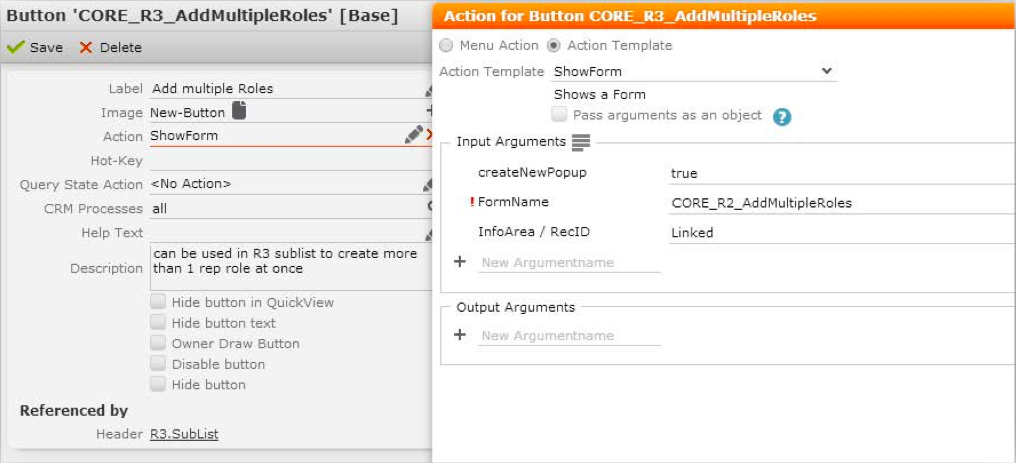
The button opens a form in a popup, displaying a special searchAndList. This is nearly the same functionality as in the process.
Used javascript for creating roles:
“\web\scripts\te.base\baserepprocess.js”
Text (04)
To improve the speed during import of the cockpit packet this release does not contain the text for the data model and formats additionally saved in the text table (04). For information on how to translate your texts please follow the instructions in the customization guidelines.