Date Picker
The date picker is available in the calendar views and in date fields to choose a date.
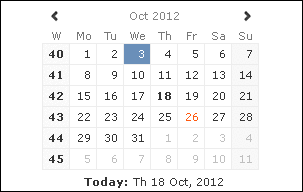
You can use the arrows on either side of the month and year in the calendar header to move back one month (left arrow) or forward one month (right arrow). Alternatively, click on the month or year in the header to select the month and the year from a drop-down list.
The calendar week is displayed in the W column. If you click on the week number in a calendar view, this week is displayed.
Click on a date to highlight it in the calendar and switch the daily or weekly display to this date or enter the date in a field. The current date is displayed in bold, and can be selected by clicking on Today directly below the calendar.
Sundays and holidays are color-coded according to the holidays defined in the calendar selected in the settings. For further details, see Date & Time Tab.