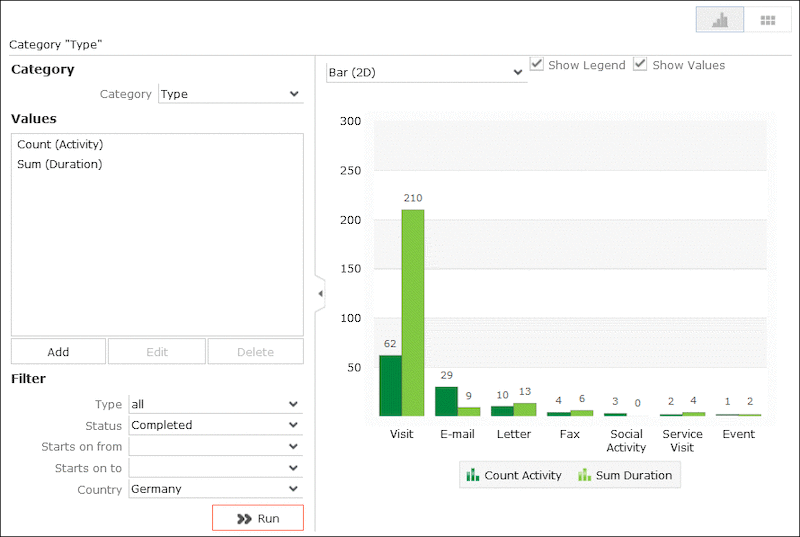Displaying Results as Charts
You can display the results of your analysis graphically. You can choose between bar or pie charts.
To display your results graphically:
- Execute the analysis, see Executing an Analysis.
- Click on the Show Chart tab.
- Use the drop-down list to determine the type of chart, e.g. a bar or pie chart. The chart is displayed.