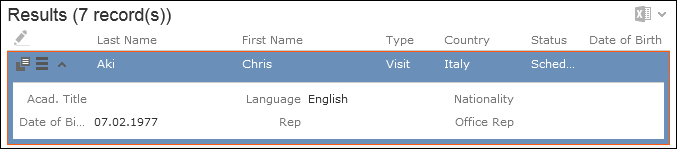Displaying the Details of an Analysis
To display the details of an analysis, you need to determine the fields that are displayed when defining the analysis.
For further details, see Defining the Analysis List View.
To display the details:
- Select Display Details from the context menu.
- A list containing the results of the analysis is displayed. The values you selected in
the List tab when defining the analysis are displayed here.
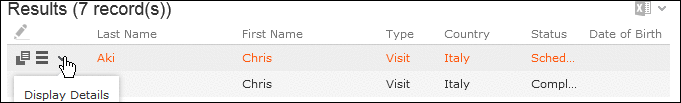
- Click on
 (Display Details) to display an entry's MiniDetails.
(Display Details) to display an entry's MiniDetails.