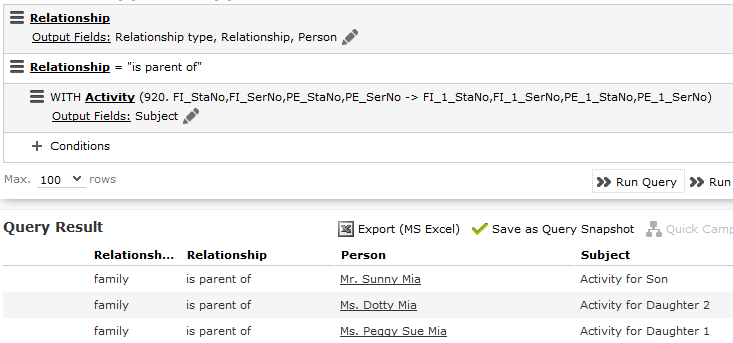Relationship and Affiliation View Links
Aurea CRM includes indirect links that can be used to query data in child info areas for companies and persons that are linked via a relationship.
For example, you can define a query that returns all activities stored for the members of a family.
The following indirect links exist from companies/persons (FI/KP/PE/CP), and can be used to query child info areas based on relationships (PB):
The following links are available from the Relationship (PB) info area to all info areas that include an indexed link to the Company (FI) and/or Person (PE) info areas:
For a more detailed description of the available links, see Affiliations and Link IDs in the CRM.core Administrator Guide.
Examples:
The relationship "is a parent of" is defined between a mother and her three children. A reciprocal relationship ("is a child of") is defined for her two daughters, but not for her son. The son and one of the daughters are defined as affiliates of the mother. An activity has been added for each family member.
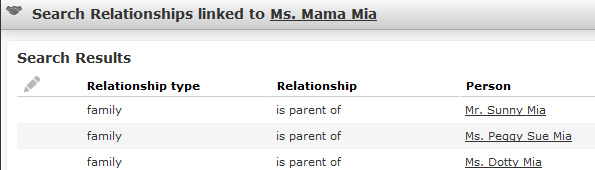
A query using link ID 24000 applied to the mother returns the activities of all family members.
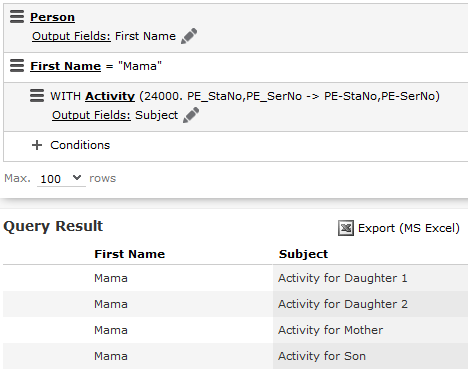
A query using link ID 28000 applied to the mother returns the activities of all family members where a (reciprocal) relationship has been defined from the family member to the mother.
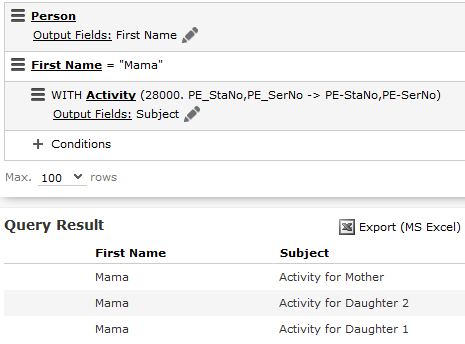
A query using link ID 26000 applied to the mother returns the activities of all family members that are also defined as affiliates (Affiliate is enabled in the relationship record).
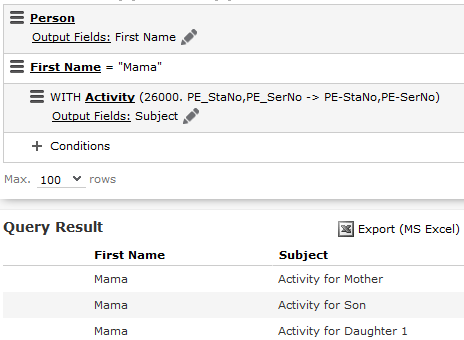
A query applied to the relationship "is a parent of" using link ID 900 returns all activities linked to the source record once for each relationship.

A query applied to the relationship "is a parent of" using link ID 920 returns all activities linked to the target record in the relationship record.