Example
Example to demonstrates the configuration of a telephone profile.
The following example demonstrates the configuration of a telephone profile. The profile needs to be assigned to a user, before the user can use the profile in Aurea.CRM.
- Add a task for Aurea.CRM win or enter a process for Aurea.CRM
web.
Aurea.CRM win:
Add a phone task and enter "Load company" as its name. For further details, see Configuring Tasks. Enable the following options in the corresponding tabs:- No hits: Select "Find company/person" under Automatic action. This determines that the search is opened if no matching number is found in the database.
- Exact hit: Select "Load company/person" and "New activity" from the list of Manual action. Users can then determine whether a new activity is added or the Company/Person info area is opened. No automatic action is started.
- Multiple hits: No entries.

Determine the process that is started. For further details, see Configuring Tasks:
-
No hits: Enter PhoneNoHits in this tab's Process field. If no record is found, the user can decide to call the person or company search or add a new record.
-
Exact hit: Enter PhoneExpandRecord in this tab's Process field.. The record is displayed in the mask view.
-
Multiple hits: No entry.
- Add a condition called "Telephone ringing". For further details, see
Defining Conditions. Select "Ringing" as the
Call status and load the previously
defined task ("Load company").

- Add a telephone profile with the name "phone demo". For further details,
see Defining CRM.phone Profiles. Enable the
previously defined condition ("Telephone ringing") in the
CRM.phone conditions section on the
CTI tab.
Determine the information displayed in the CRM.phone Action dialog box.
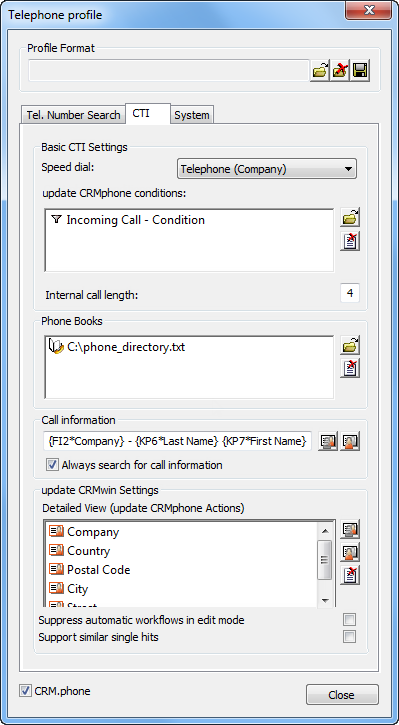
- Assign the profile to a user, group or station.
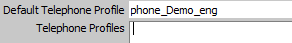
- Start Aurea.CRM as the user you assigned the profile to.
- As soon as an incoming call is received, the status of the line is set
to "Ringing".

Aurea.CRM win:
The system searches for similar numbers in the Company/Person info area. The CRM.phone dialog box displays information on the company or person as well as call information.
As no automatic action was defined in the case of an exact match, users need to select which of the two actions should be carried out; adding a new activity record or displaying the company/person.Note: CRM.phone actions are only available for Aurea.CRM win.Aurea.CRM web:
The Company/Person info areas is searched using the incoming number.