Search vertical configuration
A search vertical for the typeahead consists of the following configuration options:
Search vertical name
Each search vertical can have its own name that corresponds to the items that are being returned when the filter is selected. In the following examples the following search vertical names have been configured:
- Everything
- Documents
- Pages
- People
- Locations
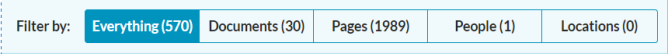
Search vertical name
The number next to the name in brackets corresponds to the number of results for the search term. For example, the everything search vertical will return 570 items for the keyword searched.
Result source
Each Search Vertical is associated with a SharePoint result source. This means that any results sources that are configured in your SharePoint or Office 365 environment can be used in the type ahead search. This offers an unlimited amount of options and flexibility in term of what is returned.
To use a result source in a search vertical, ensure that the result source exists and has been configured in your SharePoint environment.
Search redirect page
For each search vertical an associated search redirect page can be defined. This ensure that if a user cannot find the result that they are looking for in the typeahead a user can either press enter or click on the below link to be redirected to a results page. As part of this redirection the search term is also passed through.
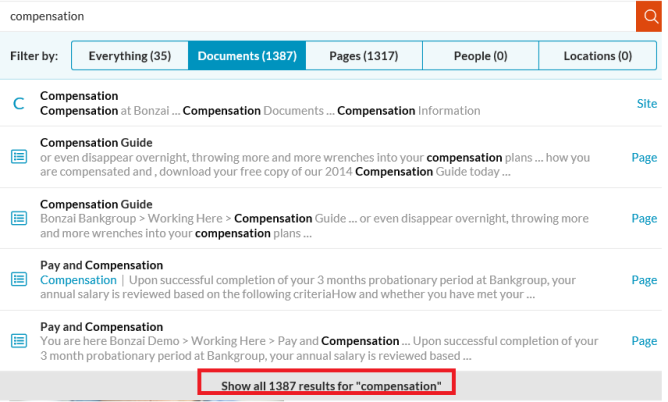
Search redirect page