Default search configuration
Bonzai Intranet Employee Directory ships with a default configuration of search-able and display properties, which may be easily customized.
The following screenshot depicts the default Employee Directory search:
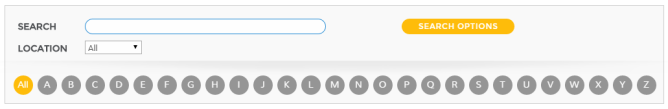
Default Employee Directory search
In addition to the free-form search box, property-specific search filter criteria may be specified. In the above image, the Location property may be specified to filter results.
By default, Employee Directory performs type-ahead search of the standard SharePoint User Profile properties, and displays the Name, Role, Location and Picture in the results drop-down as depicted in the following screenshot:
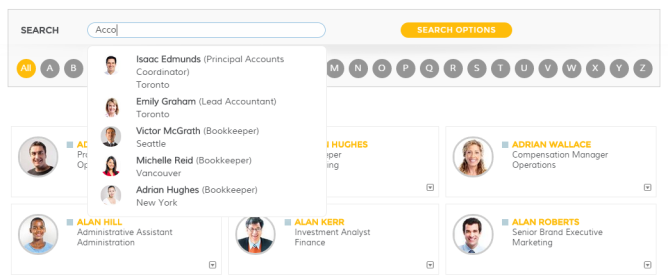
Type-ahead search
Both of these behaviors may be customized to suit an organization’s needs. The following is an example of the search filter criteria and type-ahead results configured to display Department and Mobile Phone information:
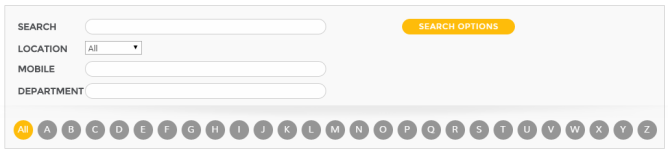
Search filter criteria and type-ahead
Type-ahead quick results:
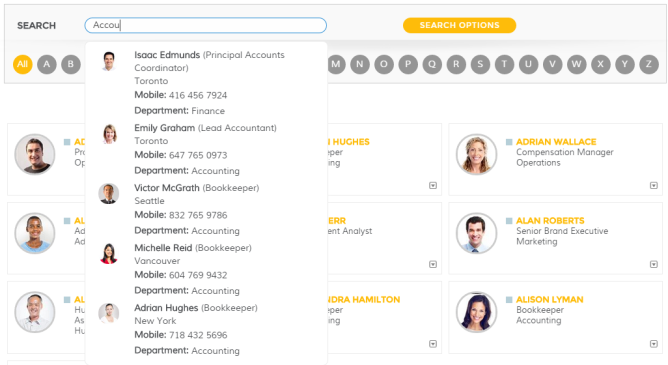
Type-ahead quick search