My Teams List (CSV)
From the My Teams list, a CSV report that lists all your teams can be download.
To download a list of all your teams:
- From the left navigation menu Administration section, click Teams.
- On the My Teams page, click Download. A file dialog box appears.
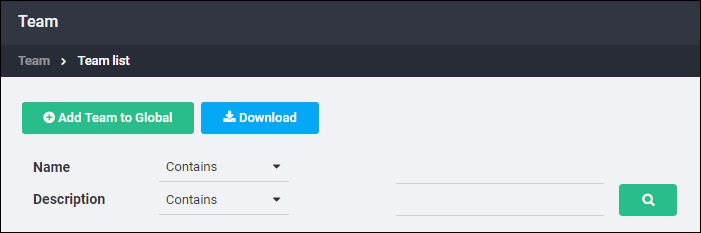
- Choose to open or save the file.
By default, this file is called AlertFind Teams.csv. Follow the dialog box instructions to save or open the file.