View and Send Scheduled Notifications
The Scheduled Notifications page displays notifications scheduled to be sent at a later date or time, as well as those being held for manual execution.
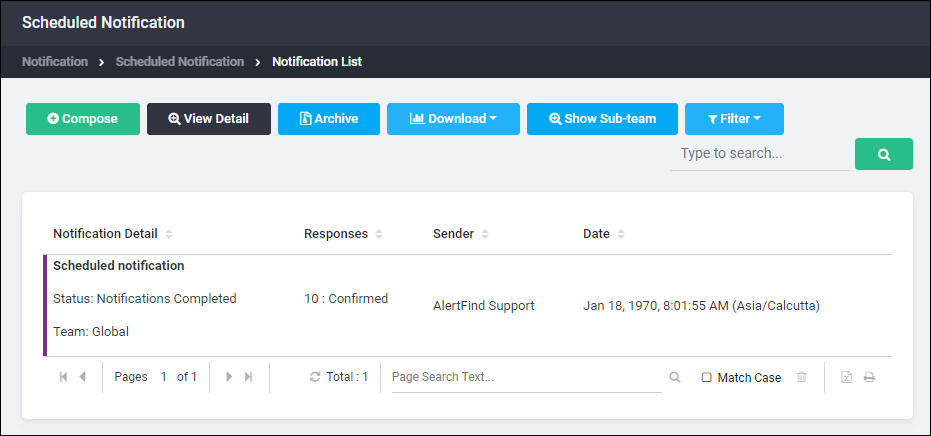
To view scheduled notifications:
- From the left navigation menu Notification section, select Scheduled Notifications to display the Scheduled Notifications page.
- The Scheduled Notifications page has the same fields as the Sent Notifications page.
- To view details about any notification, double-click the notification in the Notification Details column or select the notification in the Notification Details column and click the View Details button. If the notification is being held for manual execution, if you are ready to send it, click the edit button to open the Notification Editor and then click send.