Configuration of CRM.interface
Learn about the CRM.interface configuration.
Configuration of the technical user, creation of users.xml
As of version 8.1.7.433 and higher the credentials (username and password) of the technical user are stored in an encrypted XML file - users.xml. Use update.Users.exe – which is installed in the \web\Bin subfolder of the installation directory to create or modify the users.xml file.
Also see Creating the Technical (Shadow) User in Aurea.CRM and Shadow User for further information.
Configuration of CRM.interface
CRM.interface can be configured using a configuration tool
(update.Interface.Configurator.exe), which is installed in the
\tools folder of CRM.interface.
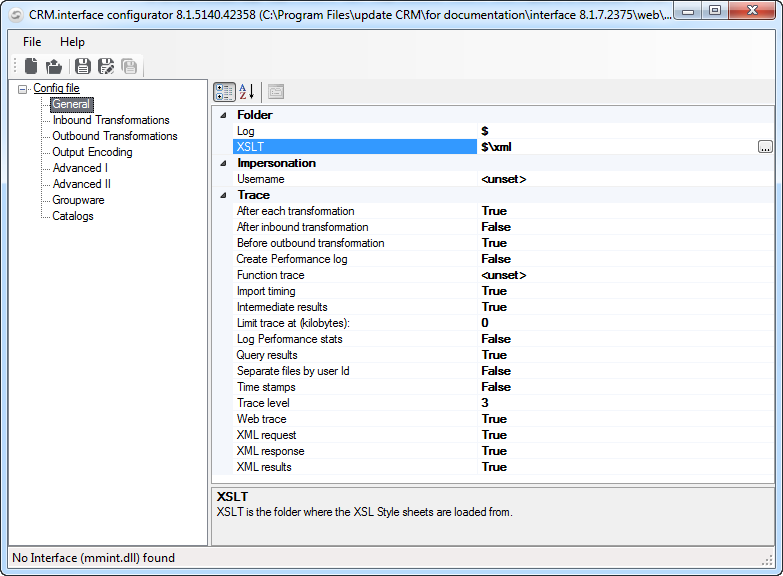
For all settings a help text is displayed in the "help pane" on the bottom.
Note: The configuration tool for CRM.interface supports creating and maintaining parent-child
configurations allowing to separate general configurations from (instance) specific settings
in scenarios, where multiple instances of CRM.interface are used.
Note: CRM.interface itself does not yet support such hierarchical (parent-child)
configurations – this extension is planned for the future.