CRM.interface integration client
CRM.interface can also actively trigger the interaction with third-party systems, e.g., sending requests to an ERP system.
Invocation is done by sending specific http "get" messages to CRM.interface - based on such a message a certain workflow is executed. The implementation of this workflow is based on the Microsoft Workflow Foundation framework. Out-of-the-box CRM.interface ships with one such predefined workflow, which is called "Synchronize".
CRM.interface (client) – message flow
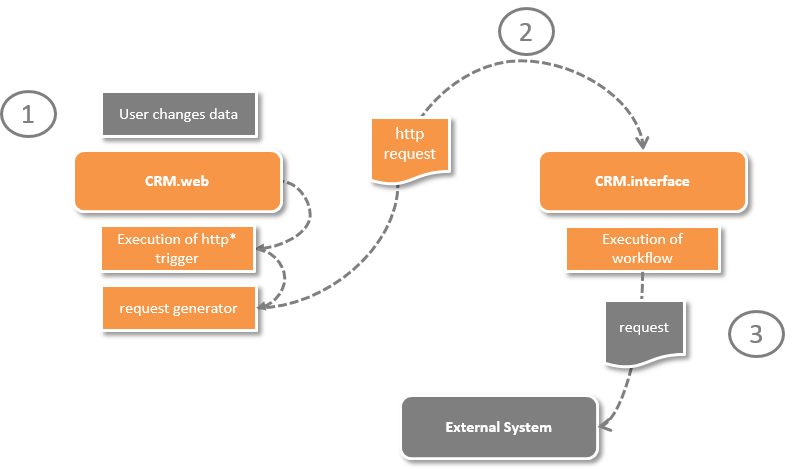
Although CRM.interface is agnostic as to which application invokes the integration workflow (as long as the required parameters are provided) there is a built-in mechanism in Aurea CRM allowing for invoking the integration workflow when data is changed in Aurea CRM web (for example).
As shown in the figure above, when changing data in Aurea CRM web a program call trigger is fired; this http* trigger composes a http request which is sent to the defined CRM.interface endpoint. For further information about integration with client see https://support.aurea.com