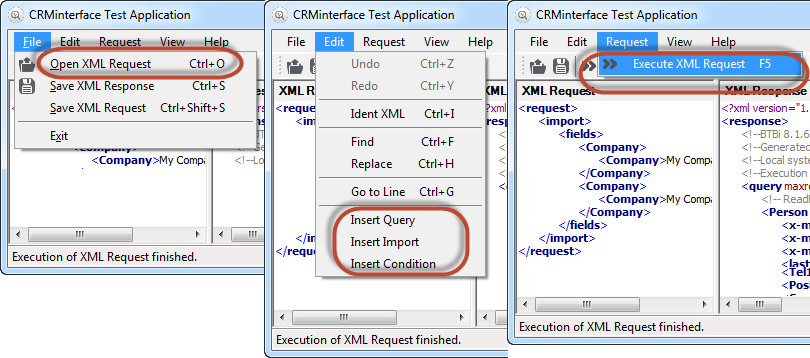CRM.interface Integration Server
When CRM.interface acts as an integration server the process is initiated by the particular client.
The external system triggers the process via sending an XML message over http(s). This message is transformed and processed by CRM.interface, the response is transformed into the XML dialect of the 3rd party system and sent to the External System.
CRM.interface (server) – message flow
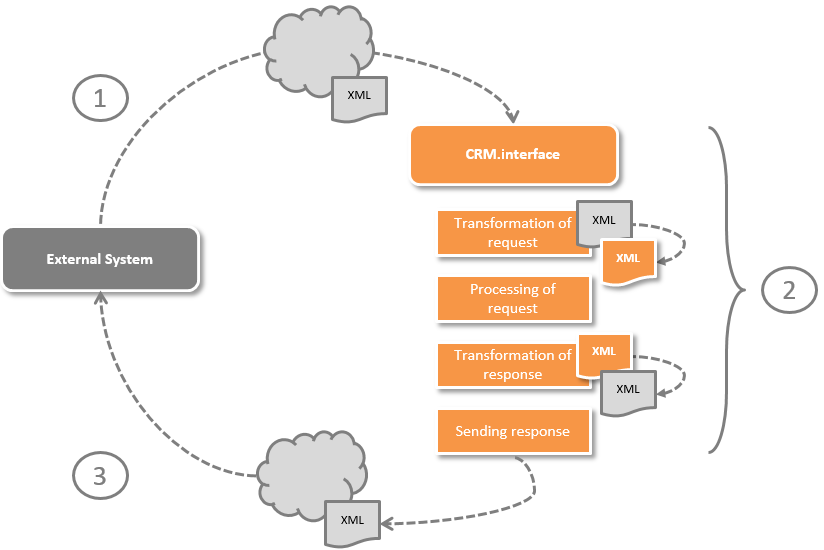
CRM.interface Test Client
The CRM.interface (and CRM.webservices test) client allows for testing CRM.interface. The test client is installed into the \tools subfolder of the installation directory.
In the property pane you can basically define to which service endpoint the request should be sent and which authentication mode you want to use.
In order to test CRM.interface with the test client set the value of the CRM.interface Url to the Url of your interface endpoint and set the Request Target to "interface".
CRM.interface Test Client
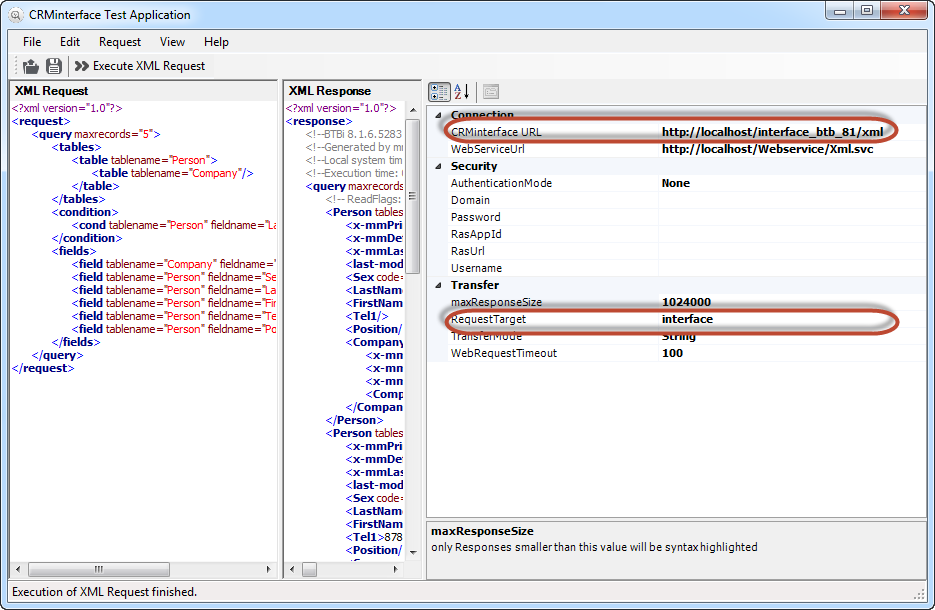
<query />,
<import /> and <condition /> commands.Loading, saving and executing XML requests with the test client