Setup Wizard
Aurea CRM software provides an installation wizard that guides you through the installation of CRM.interface.
CRM.interface also can act as groupware server, which is the essential server product for the CRM.connector products (CRM.connector SE for Exchange and CRM.connector for Domino) and CRM.connectLive.
Check the system requirements on https://support.aurea.com for further information on supported environments.
The setup does not require any manual input.
During the course of the setup procedure an application pool (Aurea_CRM.interface) and a virtual directory in IIS is created.
If a matching Aurea CRM win installation is found, the database connection settings are copied from this installation to the CRM.interface installation. If such an installation is not found you have to define manually the connection string to your Aurea CRM database in the mmdb.ini.
Setup wizard welcome screen
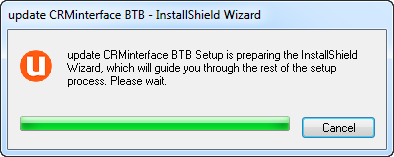
Once started, the wizard guides you during the installation process.