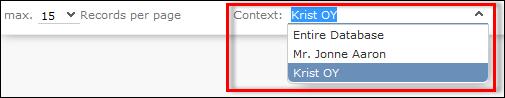Linking Records
This topic explains linking records.
You can enter links to other records in some info areas, e.g. enter a link to a ticket in an activity. Which records you can link to is defined by your administrator.
To search for the linked record:
- Enter all or a portion of the record’s name in the link field. Any matching results in the target info area are listed.
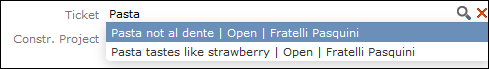
- Click on
 (Select) to search for the desired record. Select the search context before starting the search. Your administrator can determine whether you can choose to search for the target record in the current context (i.e. a record related to the current record or its parent record) or in the entire database.
(Select) to search for the desired record. Select the search context before starting the search. Your administrator can determine whether you can choose to search for the target record in the current context (i.e. a record related to the current record or its parent record) or in the entire database.In the following example, the current record is "Mr. Jonne Aaron" and the parent record is "Krist Intl. OY":