Quick Search
Set Quick Search function to enable fast search for desired info areas.
Use the Quick Search function at the top right of the screen to quickly search in the most frequently used info areas. Your administrator defines the info areas to which the quick search applies.
![]()
To start the quick search:
- Click in the search field and enter your search criteria. The "Find as you type"
function immediately lists matching records. A maximum of 5 hits per info area are
displayed in the quick search. Click on the number next to the info area name
(5+) to display all hits.
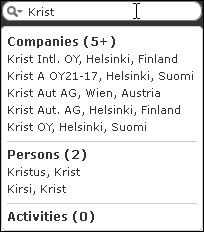
- The info areas that are searched (in the above example, companies, persons and activities) are determined by your administrator.
- Click on
 to define the info areas that are searched in.
to define the info areas that are searched in. 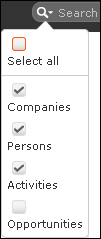
- The system searches in the info areas where the check box is enabled. Use the check boxes to choose which info areas to search.