Parameters and Predefined Queries
Learn about the use of parameters and predefined queries.
Most users may not need to define complex queries. The use of a pre-defined query where the comparison values can be specified should generally suffice. These queries are defined using parameters. When the query is executed, you then only need to enter comparison values for the parameters.
To allow users to enter parameters when executing a query, select Use as parameter (requires user input) as the comparison value when defining the query. For further details, see Defining Conditions.
To define the values to be used by parameters in a query:
- Open a query, see Loading Queries.
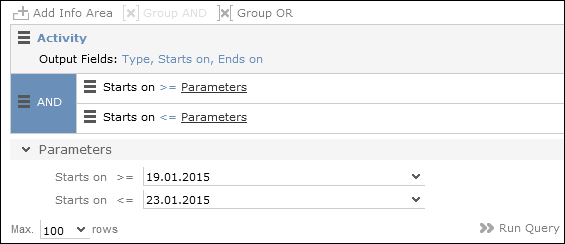
- The conditions defined using parameters are listed under Parameters. Enter the desired comparison values for the parameters, or select the value from the drop-down list. One field is available for each condition defined using a parameter.
- Click on Run Query to execute the query using the values you have specified.
Tips:
- If a catalog is defined as a parameter, only one catalog value can be selected. If you want to be able to select several catalog values, you need to define separate parameters. Any parameters not required must be deleted before executing the query.
- If a child catalog is defined as a parameter, your administrator needs to ensure that the parent catalog is either predefined or available for selection too. Otherwise you cannot define a parent catalog for the query.