Conditions for Boolean Fields
To define a condition for a Boolean field:
- Select a Boolean field.
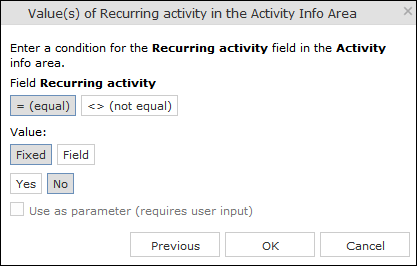
- Specify the type of comparison (equal, not equal).
- Select Fixed to compare the contents of the field with a fixed value from the list of entries. Select Field to compare the contents of a field, >> Comparing Field Contents.
- Select either Yes, (true) No (false) or Use as parameter as the comparison value, >> Parameters and Predefined Queries.
- Click on OK to return to the query overview.