Conditions for Catalogs
To define a condition for a catalog:
- Select a catalog field.
A dialog box is opened, allowing you to define the condition for the field.
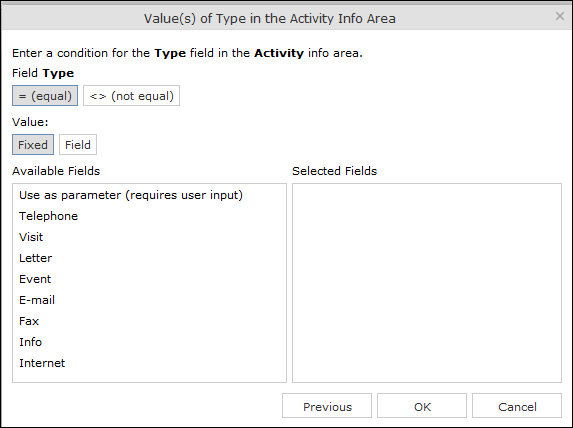
The available catalog values are listed to the left. Use as Parameter is at the top of the list. You can use this value if the comparison value should be entered whenever the query is run, >> Parameters and Predefined Queries.
- Choose the appropriate operator, e.g. = (equal) to determine that the condition should return records where the value of the catalog field matches the comparison value.
- Select Fixed to compare the contents of the field with a fixed value from the list of entries. Select Field to compare the contents of a field, >> Comparing Field Contents. The Text option is also available for variable catalogs, >> Conditions for Variable Catalogs.
- Double-click on an entry under Available fields to use it as a comparison value.
The entry is moved to the right under Selected Fields.
- Double-click on an item in the right area to remove it.
- Click on OK to return to the query.