Enabling the Telephone Number Search
To configure the search for telephone numbers:
- Open the Rights module.
- Select Extras > Telephone
Profile from the menu.
The Telephone Profile dialog box opens.
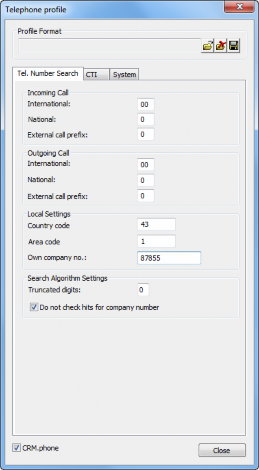
- Enter your company number, national and international prefixes etc. in the Tel. Number Search tab. For a description of the fields in this dialog. For further details, see Basic Settings for CRM.phone.
- You can define that a caller's telephone number is truncated by one digit and searched for again, if the caller's number cannot be found in the database. Use the Truncated digits option to define how often a digit is truncated and the search repeated.
- The telephone number search displays all matching numbers of companies and/or persons. To include matching company records in the search results, ensure that the Do not check hits for company number option is disabled.
- Enable the CRM.phone check box to display the CRM.phone toolbar in Aurea.CRM.