Transferring Parameters to Aurea.CRM web
Learn to transfer parameters to CRM web.
You can hand over the following parameters to the telephone system.
-
$.
call.callingNumber: The telephone number of the current event, e. g. the caller's number or the dialled number. -
$.
call.redirectingID: The ACD number. -
$.
call.callData: The call data. -
$.
call.flags: This parameter is not handed over from the telephony system. It defines a condition's position (starting with "0") within a list of defined conditions defined for the current telephone profile. Example: If two conditions were defined for a call status, e.g. "Ringing", you can use this parameter to define which condition is applied.
These parameters can be used with every Menu Action defined in CRM.designer. It defines a conditions position within a list
Syntax example: "
javascript
:$
.
call.CallingNumber
"
Example: Handing over call data as a parameter to the Search
A Menu Action starts the Telephone & E-Mail search and hands over the call data as a Search parameter.
- Define an application menu action with the following parameters in
CRM.designer (called CustomPhoneAction1
in the following graphic):
-
Template Action =
SearchPhoneEmail -
CallerId =
javascript:$.call.number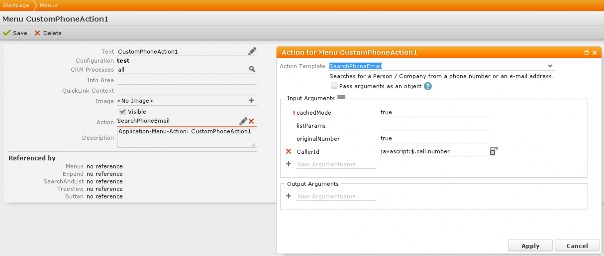
-
Template Action =
- Define a task and assign the Menu Action.
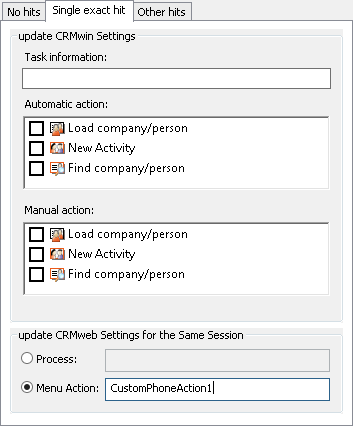
- Assign this task to a condition and this condition to a telephone
profile.
If a CRM.phone condition applies you can add any child record to a single exact hit using the ExpandNew menu action.
For this purpose, the link = Record parameter must be defined in the Input Arguments section of the menu action.
Example: Add a new record if a CRM.phone condition applies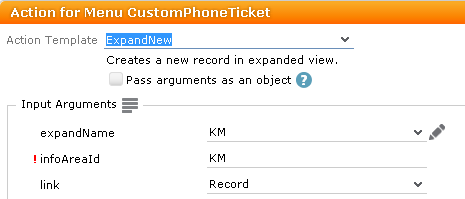
A menu action add a ticket for a company or person that was found in the database. In addition, the call data is written to the Problem Description field (field no. 62 / BTB).
- Define an application menu action with the following parameters in
CRM.designer (called CustomPhoneTicket in the following graphic):
-
Template Action =
ExpandNew -
CallerId =
javascript :$. call.number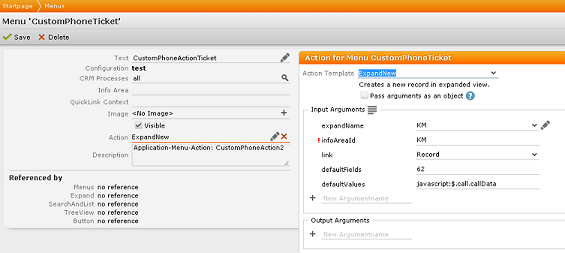
-
Template Action =
- Define a task and assign the Menu Action:
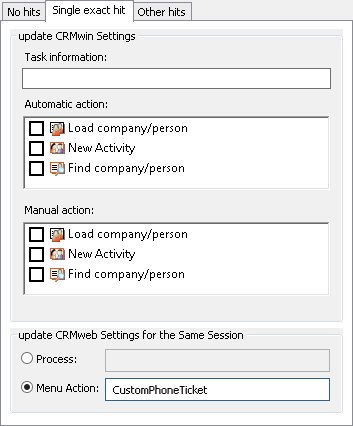
- Assign this task to a condition and this condition to a telephone profile.