Connection Settings for Oracle
Learn about connection setting for oracle.
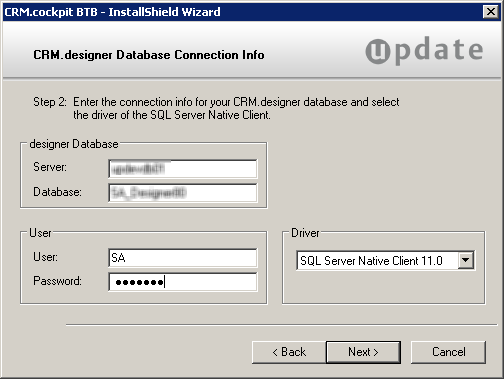
To configure the connection between and an (existing) Oracle database, enter the details in the below table and click Next.
| Field | Description |
|---|---|
| Database | Enter the name of the connection between the Oracle client and Oracle server (Oracle Net Service Name) in the Host string field (max. 127 characters). |
| User | Enter the User name and Password of the Oracle user whose schema includes the Aurea CRM tables. |
| Table prefix | Enter the Table prefix used to access all of Aurea CRM's tables. |
Your settings are saved in the mmdb.ini file, see mmdb.ini File for Oracle Databases in the Aurea CRM.core Administrator Guide.