Troubleshooting
Learn about some troubleshooting tips.
Missing Connection to update CRM.designer
If the following error message is displayed when you start you should check the settings for the CRM.designer connection in the system\settings.xml file:
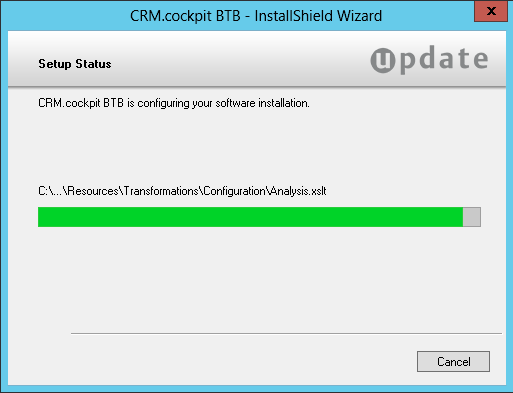
<!DOCTYPE u8[
<!ENTITY Vertical "Bb">
<!ENTITY VERTICAL "BB">
<!ENTITY designerDsn "Provider=SQL Server Native Client 11.0;Data Source=MyServer;Initial Catalog= webdesigner80;UID=mm; PWD=mm">
]>Incorrect Connection to Aurea CRM database
Check the information for connecting to the Aurea CRM database in the
system\sys\mmdb.ini file if the following message is displayed on
cockpit startup:
[MM ODBC MSS]
CONNECTION=Driver=SQLServer;Server=MyServer;Database=MyDatabase;UID=mm;PWD=mm;
TABLE_PREFIX=BTB80
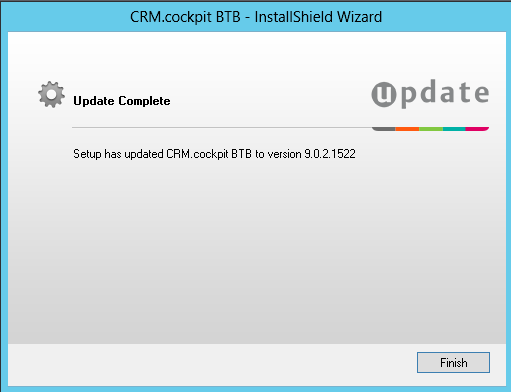
Log File
Logging is configured in the settings.xml file, stored in the ..\system\settings directory. The XML
element <Logging /> contains the relevant settings.
<Logging facilityFilterExclude="(web)|(Configuration\.)|(update\.Crm\.Core)">
<!-- update.cockpit.log -->
<Channel logLevel="Error" logLevelDebug="Debug" writerName="CoreLog" formatterName="Default"/>
<Writer filePath=".\Log\Cockpit\update.cockpit.log"
name="CoreLog"
maxSizeKB="40960"
closeOnIdleTimeout="5"
type="update.Lib.Logging.Writers.FileLogWriter,update.Lib" />
…
</Logging>Possible values are:
- NoLogging
- Emergency
- Alert
- Critical
- Error
- Warning
- Notice
- Info
- Debug
Each level increases the amount of details logged.
Set the facilityFilterExclude attribute to a regular expression in
order to filter which facilities are written to the log file.
<Logging facilityFilterExclude="(Configuration\.)">
This excludes all output from facilities containing "Configuration.".
The core components of Aurea CRM can add additional information to the log (SQL statements, triggers, etc.). Check Web Trace in the Station Configuration (Aurea CRM.Win Rights module), to activate the statement log.