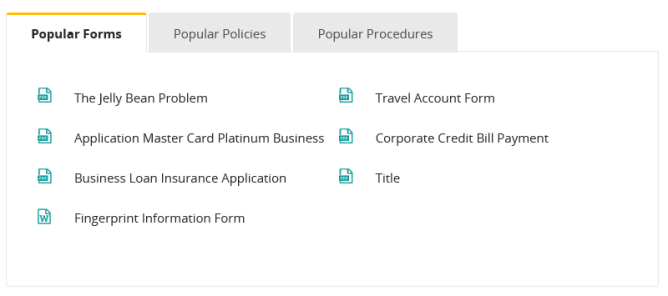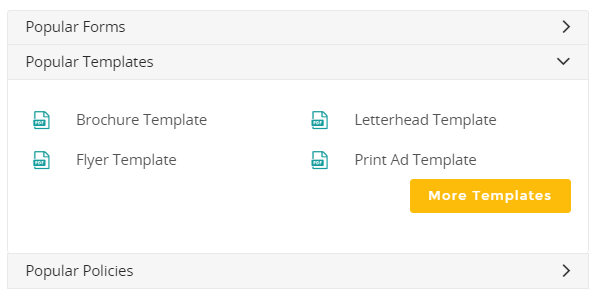Web parts
Bonzai Intranet comes with a wide range of web parts that provides a range of functionality including roll-ups, favoriting and other functionality.
Each web part is custom developed by the Bonzai Intranet team using the latest client side technologies and includes custom properties that make it extremely easy for content authors to configure as opposed to using complex Content Search web parts to achieve the same result.
All Bonzai Intranet web parts can be used to display content across different sites and views as opposed to out of the box SharePoint web parts which are limited to the current site.
The following web parts are part of Bonzai Intranet:
Shows a list of links that can be targeted and organized including an icon set. Items are pulled in real time using custom Bonzai Intranet client side code.
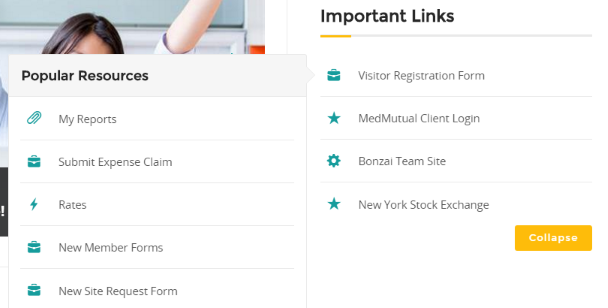
Advanced Links
Shows a list of links that can be targeted and organized including an icon set.
Items are pulled in real time using custom Bonzai Intranet client side code.
Provides the ability to query the office graph and return items such as recently viewed and recently edited.
Items are pulled using the office graph API’s .
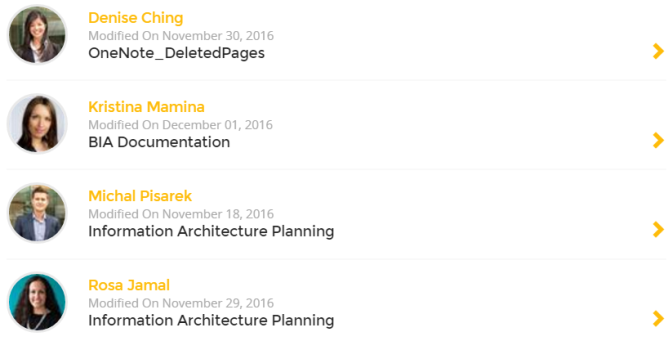
Delve
Provides the ability to create a search box with full type ahead capabilities and is frequently used as part of the document portal.
Items are shown using type-ahead search that query the SharePoint search service as users type in a search term.
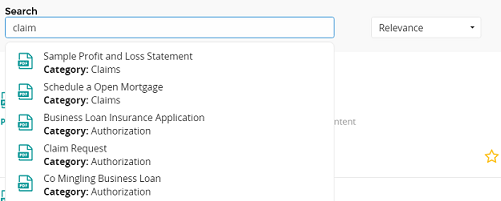
Document portal search
Shows documents in a table like format that is like a SharePoint view. Items are pulled in real time using custom Bonzai Intranet client side code.
Shows documents in a single or two column list from a library and view.
Items are pulled in real time using custom Bonzai Intranet client side code leveraging REST and JSOM.
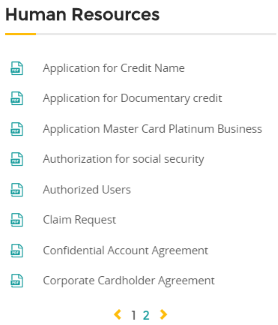
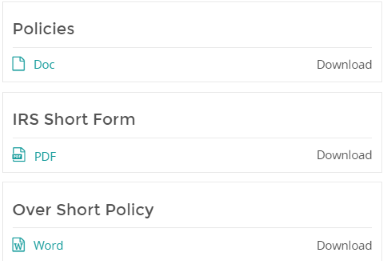
Document roll up
Provides a wide range of configuration options and functionality including type-ahead people search, type-ahead filters and results display configuration.
This web part relies on SharePoint people search results from the user profile service.
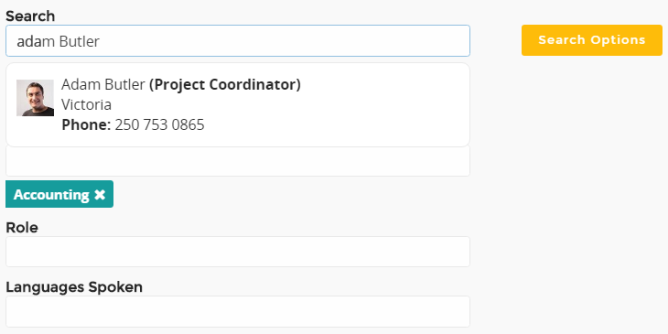
Employee directory
Rolls up events from single view and shows relevant details such as date, category, time and social actions.
Items are pulled in real time using custom Bonzai Intranet client side code.
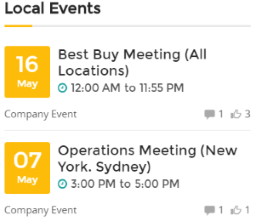
Events roll up
Shows a list of favourite documents from the Document Portal feature and is specific to the currently logged in user.
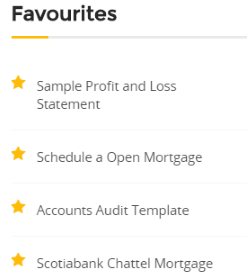
Favourite document
Provides the ability to gather feedback from users which is sent to a central list. Multiple configuration options exist including title, message, button text and confirmation text.
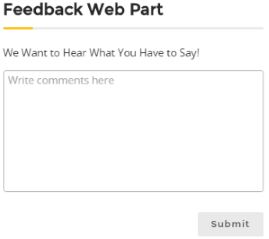
Feedback
Provides the ability to create targeted messages that can be shown with differing priorities and options.
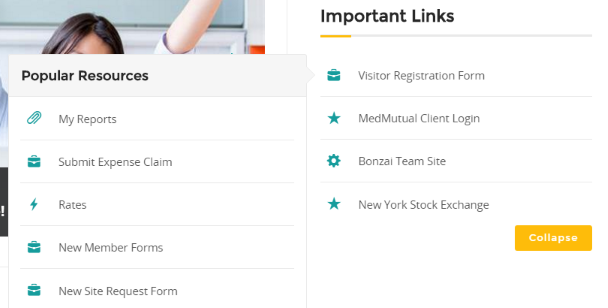
Important message
Provides the ability to display multiple images in a grid like format that can be used for multiple purposes such as listing applications, images or systems.


Landing
Shows a list of locations and has type-ahead search functionality as well as the ability to contact locations directly from the listing:
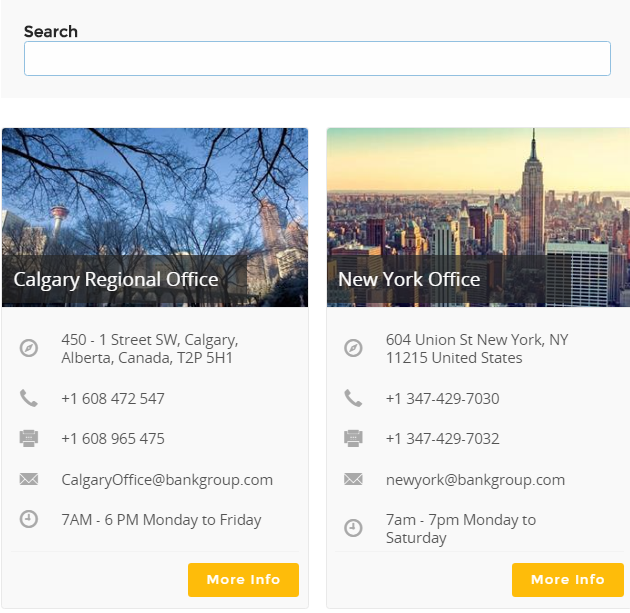
Location
Shows the latest items that have been posted onto the marketplace and includes options to limit the number of results shown.
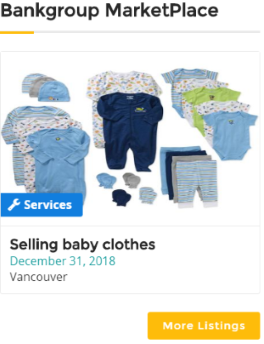
Market place roll up
Shows the full listing of marketplace items and allows user to post items to buy, sell and exchange.
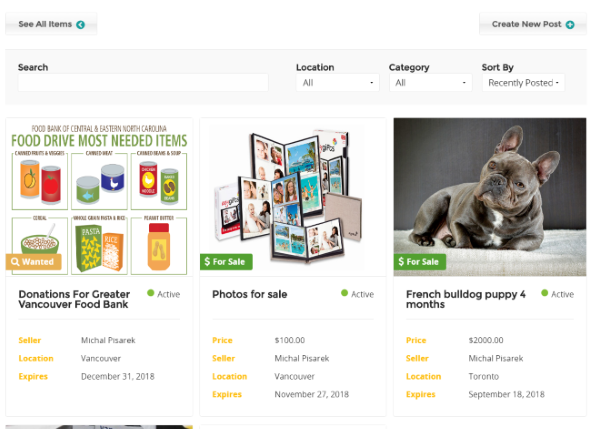
Market Place
Shows a collection of news items from a view.
Configuration options exist to show items from other sites, number of items to be displayed and the name of the web part.
Items are pulled in real time using custom Bonzai Intranet client side code.
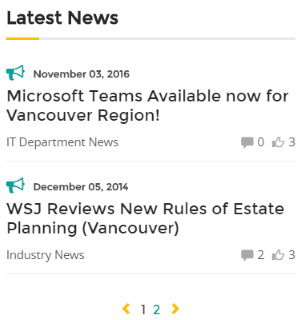
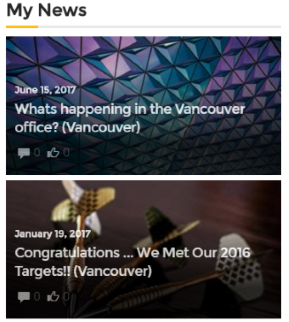
News roll up
Shows a list of pages from a view.
Configuration options exist to show items from other sites, number of items to be displayed and the name of the web part.
Items are pulled in real time using custom Bonzai Intranet client side code.
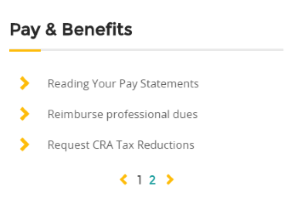
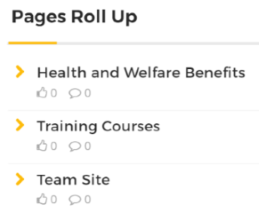
Pages roll up
Shows a listing of people with associated information such as email, job title and image.
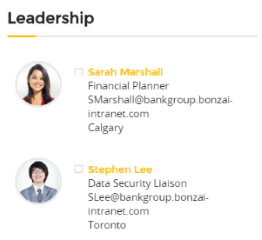
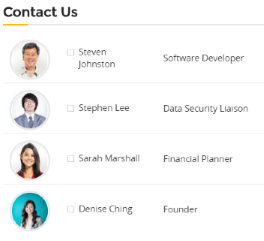
People Listing
Allows an organization to define a listing of sites including categories, colors, owners and details. Site can then be set as favorite by individual users.
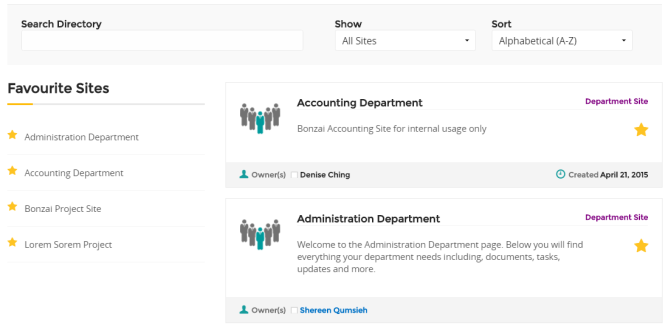
Site Directory
Shows news stories in an attractive large slider format with the title, date and social action shown.
Items are pulled in real time using custom Bonzai Intranet functionality.


Slider
Shows a Spotlight Story about a group or an individual within an organization.
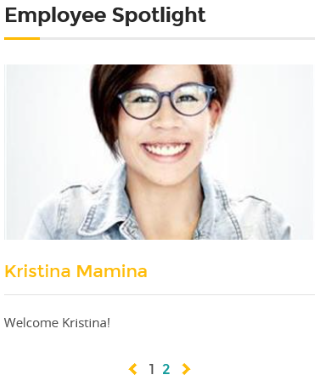
Spotlight roll up