Pinning vs promoting configuration
Using the promotion capabilities in Bonzai Intranet Intranet there are two main scenarios that you can implement: promotion and pinning.
Item Promotion
Promoting items using the Bonzai Intranet promotion capabilities simply shows the promoted icon next to any items that are promoted. The use case of this would be to call out specific items in a list of content such as news, events, documents, pages or any other supported options.
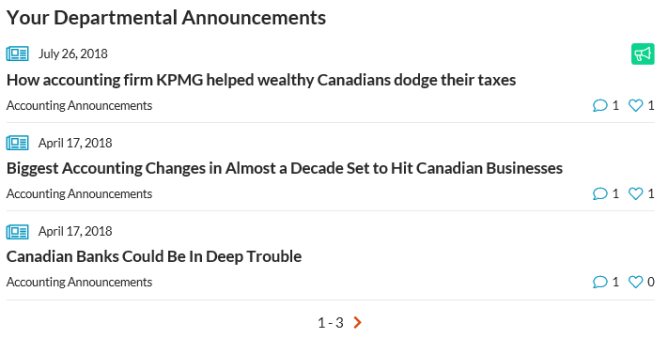
Item promotion
Pinning
Pinning is the concept of having one item appear in the first position of a list of items regardless of the sort order that is applied. Using the Bonzai Intranet promotion capabilities this is easily achievable.
There are several ways that pinning can be used:
- Featured Story: You have a news story that appears on the slider but you want to make sure that it always appears first. You can use Bonzai Intranet to pin that item so that it always appears first.
- Pinned Event: You have an event that you want to appear before all other events. A common example is that you have the Christmas Party coming up and you would like that to appear in the list, regardless of date, and all the other events after it. You can use Bonzai Intranet and a view to make this happen.
To enabled pinning you need to create a view that supports the pinning requirement. To do this you can take any existing view that you have, such as Upcoming Events, and sort by Promote Item descending and then by date as seen below:
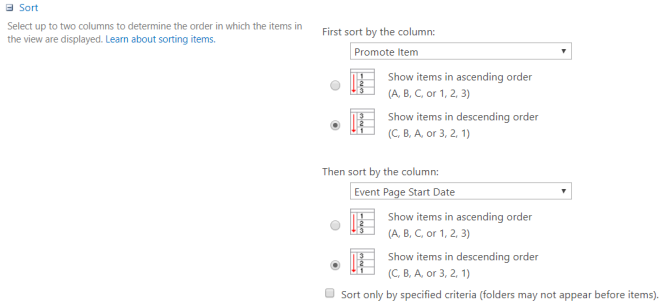
Pinning implementation
This ensures that the promoted items are on top of the list in date order with any other items that are not promoted being shown after them.