Promoted items configuration
Promoted items depends on below information:
Marking an Item as Promoted
To mark an item as being promoted simply check the Promote Item checkbox. This appears both in pages as well as list items that support this feature.
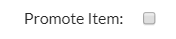
Enable Promote Item
Enable the Web Part for Item Promotion
By default, Web Parts will not show items marked as promoted in a different way that non-promoted items. To do this the web part must have the Show Promoted Items checkbox enabled.
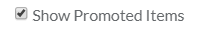
Enable Show Promoted Items