Bonzai Intranet logos
This topic has details about all the logos that can be used in Bonzai Intranet.
- logo.png: Used for the Navigation Logo.
- logo-sticky.png: Used for the Navigation Logo when you scroll. This can be the same as the logo.png if you don’t want the logo to change when people scroll.
- logo-footer.png: Used for the footer.
- logo-system.png: Used for system pages.
Navigation Logo
This is the logo that is shown to the left-hand side of the navigation. This is a small logo and it can be of any shape and is shown on the Intranet navigation.
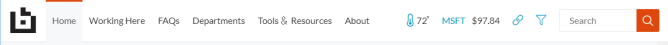
Navigation Logo
Follow the below guidelines when designing a logo for the navigation area:
- Logo must be in PNG format with transparent backgrounds.
- File should be named: logo.png (otherwise your logo does not work!)
- Height should be 80px exactly (not less, not more).
- If you want to have a full horizontal logo instead of an icon), its width should be within 150px.
- Even though Bonzai Intranet resizes the header logo to be displayed with a max-height of 40px, the png file should be exported twice its size (80px) to avoid any blurriness.
- Always export logos without margins. Do not leave any empty space in the sides of the logo, if any, this could make the logo look smaller.
Navigation Sticky Logo
Another effect that can be used in Bonzai Intranet is the ability to change the navigation once a scroll occurs. This can be a great way to have the navigation change colour, but this can affect the logo. For a sticky navigation logo follow all the guidance above but name this file as logo-sticky.png.
Footer Logo
The footer logo is the logo that is shown at the bottom of each intranet page.
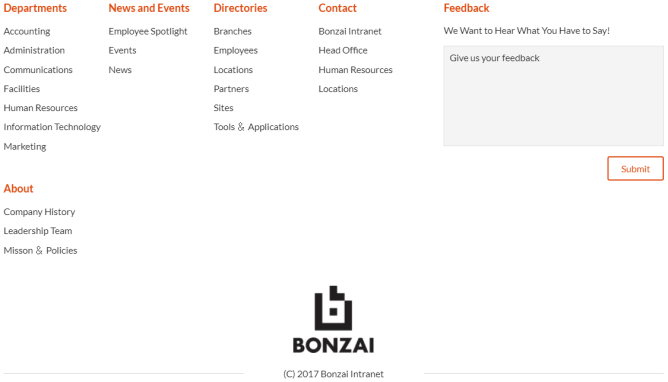
Footer Logo
Follow the below guidelines when designing a logo for the footer:
- Must be in PNG format with transparent backgrounds.
- File should be named: logo-footer.png
- Max suggested width = 250px
- Max suggested height = 60px
- Max suggested width = 250px
- Max suggested height = 100px
If you would like a more horizontal logo:
If you would like a more vertical logo:
System Logo
The system logo is used when administrators go into the Site Settings page of SharePoint. When designing a logo for the system pages please follow these guidelines:
- Must be in PNG format.
- File should be named: logo-system.png
- Max width = 150px (anything under this is ok)
- Height should be 50px.
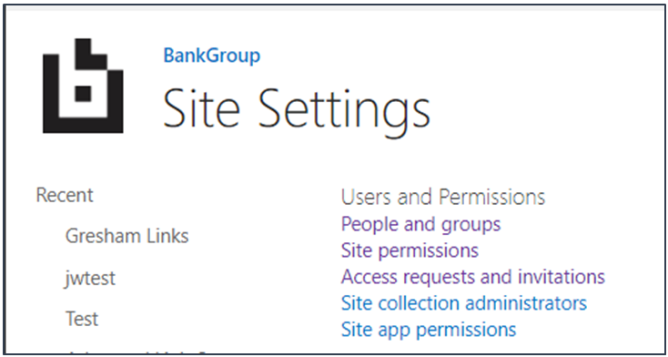
System logo