Uninstalling Aurea CRM win
Learn how to uninstall Aurea CRM win.
To uninstall Aurea CRM win:
- Start program maintenance, see Program Maintenance.
- Select Remove.
- Click Next.
You are prompted whether you are certain you wish to remove all installed files.
- Click Yes.
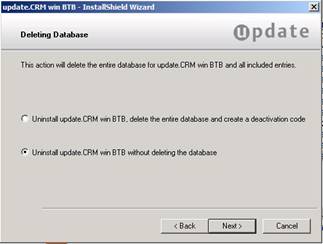
You have the following options:- Uninstall Aurea CRM win, delete the entire database and create a
deactivation code: The Aurea CRM win program files and Aurea CRM database
are deleted and a deactivation code is issued. Use this option if a server installation
is no longer required, e.g. a test system. The deactivation code enables you to re-use
the serial number for another (new) server installation.Note: Aurea CRM win does not need to be deactivated for client installations.
If you have not activated Aurea CRM win, or have not installed the database or the database connection correctly, no deactivation code is generated. In this case, always choose Uninstall Aurea CRM win without deleting the database, as the uninstall process is otherwise terminated.
- Uninstall Aurea CRM win without deleting the database: Only the Aurea CRM win program files are deleted and no deactivation code is issued. Use this option e.g. to re-install Aurea CRM win.
- Uninstall Aurea CRM win, delete the entire database and create a
deactivation code: The Aurea CRM win program files and Aurea CRM database
are deleted and a deactivation code is issued. Use this option if a server installation
is no longer required, e.g. a test system. The deactivation code enables you to re-use
the serial number for another (new) server installation.
- If you selected Uninstall Aurea CRM win, delete the entire database and create a
deactivation code, you are prompted to enter the database credentials.
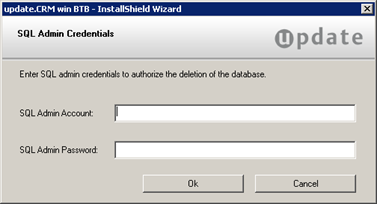
- Click OK and confirm the prompt.
Aurea CRM win is uninstalled.
- Click Finish.
Deactivating a License for Installations without Setup
In case the setup files are corrupted or no longer available, you can deactivate a license via the command line:
- Start
setup.exewith the--deactivatelicense=yesparameter.This calls the Deleting Database dialog:
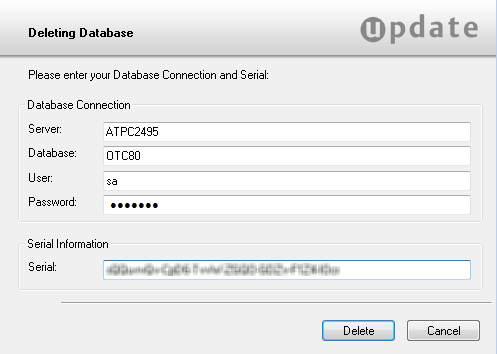
- Specify the database connection and credentials and enter the serial number you want to reset.
- Click Delete.
A deactivation code is created and displayed in a message box.
- Copy the deactivation code to the clipboard.
- Click OK.
The database is removed. (Aurea CRM win is not uninstalled by this procedure.)