Program Maintenance
Learn to subsequently change, repair or uninstall the installation of Aurea CRM win.
Follow the below steps:
- Select .
- Select the corresponding Aurea CRM win entry from the list.
- Click on Change/Remove.
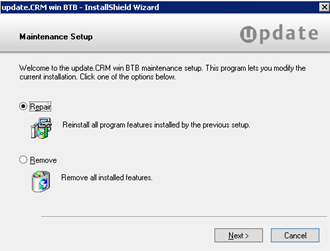
- The Program Maintenance window is displayed:
- Select Repair to repair the installation, see Repair.
- Select Remove to uninstall Aurea CRM win, see Uninstalling Aurea CRM win.
- Click Next.
Note: See the "Installing Hotfixes" document available from https://support.aurea.com for details on installing
hotfixes.
Repair
To repair your Aurea CRM win installation:
- Start the program maintenance, see Program Maintenance.
- Select Repair.
- Click on Next.
The repair function recopies all the setup files to the destination directory and adds shortcuts to the Start menu, without you having to specify the settings again. This allows you to restore missing files or links.
Note: If you use the repair function, your installation is reverted to the original version
you installed. You may therefore need to reinstall any necessary hotfixes.
Installing Languages
Setup automatically installs all currently available languages.
Note: Not all language versions are available for each vertical (BTB, FS, OTC). For a list of
the available Aurea CRM languages per vertical and product, see https://support.aurea.com.
Newly available languages are automatically installed in the course of hotfix installations, see Installing Hotfixes.