Changing Passwords
Settings: Learn how to change passwords.
To change your password directly from within Aurea CRM web:
- Select
 (Settings) > Change Password from the menu.
(Settings) > Change Password from the menu.
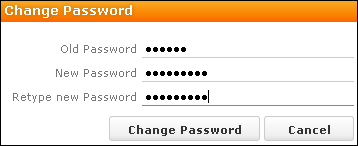
- Enter your current password in the Old Password field and enter and confirm your new password in the fields below.
- Click the Change Password button. A message appears informing you that your password has been changed successfully.