Link Fields
Link fields are fields linked to records in other info areas.
Link fields are displayed as links in view mode. In edit mode, the  (Select) icon is displayed to the right of the field:
(Select) icon is displayed to the right of the field:
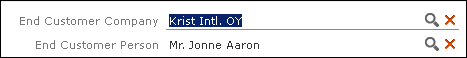
Click on  to access the search mask for the linked info area and search for and select the desired record.
to access the search mask for the linked info area and search for and select the desired record.
Your administrator can determine that
- selecting a child record (such as a person) causes any related parent data (such as the person's company) to be entered.
Example: If a person is entered in the End Customer Person in the Ticket info area, the End Customer Company can be entered automatically.
- a link can be removed by clicking on
 (Remove Link).
(Remove Link).
Note:
If you delete a link to a parent record, links to related child records are also deleted.