Navigation Bar
The following navigation bars are available:
- For records:

To switch between records:
- Click on
 (Next) to switch to the next record.
(Next) to switch to the next record. - Click on
 (Previous) to switch to the previous record.
(Previous) to switch to the previous record. - Click on
 (Show/Hide) to display the records in a drop-down list. Select the desired record from the drop-down list.
(Show/Hide) to display the records in a drop-down list. Select the desired record from the drop-down list.
This navigation bar is only available when opening a record from a results list (not when opening the record in a new tab).
- Click on
- In result lists:
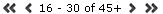
- Click on
 (Previous) to switch to the previous page of results.
(Previous) to switch to the previous page of results. - Click on
 (Next) to switch to the next page of results.
(Next) to switch to the next page of results. - Click on
 (First) to switch to the first page of results.
(First) to switch to the first page of results. - Click on
 (Last) to switch to the last page of the loaded results.
(Last) to switch to the last page of the loaded results.
The number of records displayed in the results list is determined by the following user settings (>> Handling Tab):
-
Records per page: Determines the number of records
displayed per page of search results.
Example:
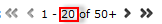
20 records are displayed per page.
-
Records per query step: Determines the number of records
initially loaded from the server. If the list contains more records, additional
records are loaded incrementally as you navigate in the list. Each batch of
records transferred from the server corresponds to a query step.
Example:
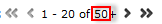
50 records are returned by the server in each query step. The + icon indicates that additional results are available but have not been loaded yet.
Your administrator can override your settings for all or for individual lists.
- Click on