Adding Fields
To add fields to the Mass Data Update | Fields to be Changed dialog:
- Click on
 (Add fields).
(Add fields).All fields in the info area are listed in the Select Field dialog.
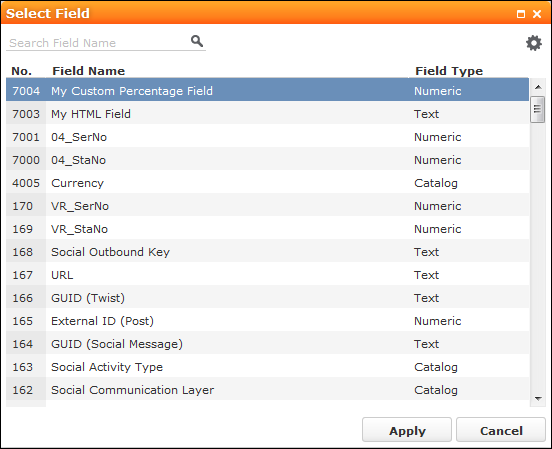
- Restrict the list of fields by entering the field name (or a portion thereof) in the search field.
- Click on
 (Show/Hide Columns) to determine which columns are displayed in the list.
(Show/Hide Columns) to determine which columns are displayed in the list. - Click on a column header to sort the list by the entries in that column.
- Click on Apply to add the field to the Mass Data Updates | Fields to be Changed dialog.