Executing Queries
You can execute queries in two ways: immediately or in the background. When executing a query immediately, you need to wait until the query has executed before you can continue working. You should therefore only execute a query if you are sure that you have defined a query that returns the desired results or is quick to execute.
Note:
As queries can be complex, executing them can impact on the system's performance. Your administrator can therefore defined that queries are always executed in the background at a specific time (e.g. at night), >> Background Queries.
To execute a query:
- Load the desired query, >> Loading Queries.
- You can execute the query in two ways:
- Click
 (Run Query). The query is executed immediately and you can only continue working once it has finished executing.
(Run Query). The query is executed immediately and you can only continue working once it has finished executing. - Click on
 (Run Query in Background). You can continue working with
the application and the query is scheduled for execution in the background. You
receive a message when the query is executed, >> Background Queries.
(Run Query in Background). You can continue working with
the application and the query is scheduled for execution in the background. You
receive a message when the query is executed, >> Background Queries.
If the query is executed immediately, the results are listed at the bottom of the page. The number of results displayed per page depends on your settings, >> Handling Tab. The default value is 50 hits per page. If more results are returned than are displayed per page, use the navigation arrows (
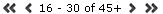 ) to switch between pages.
) to switch between pages. - Click
Note:
Your administrator can also determine that the results of the query are not displayed on the screen but are directly exported to a Microsoft Excel file or report.