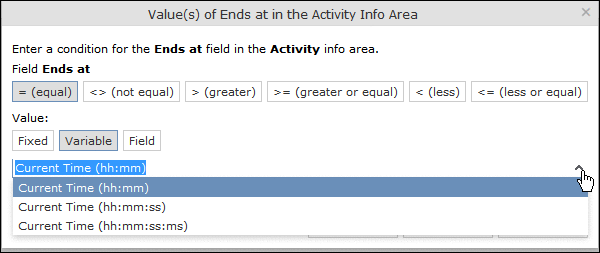Variable Conditions
If the same query is used by various reps or is carried out regularly, you can define variable conditions that are applied to rep and date fields (e.g. the current rep or current date).
Variable Reps
To define a variable condition applied to rep field:
- Select a rep field and enable the Variable option.
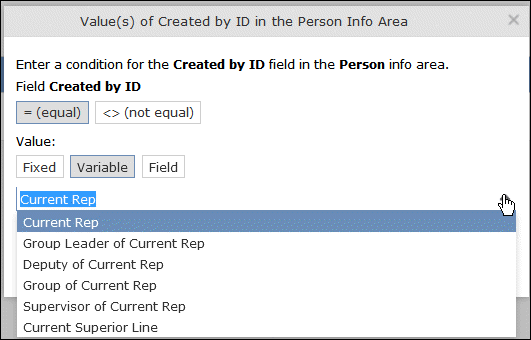
- Select an option from the drop-down list.
The appropriate user is used by the query as a comparison value when it is executed.
Variable Date Fields
Variable dates are dates relative to the date on which the query is executed, e.g. 40 days from today.
To define a variable condition for a date field:
- Select a date field and enable the Variable option.
- Select the reference date from the drop-down list.
- Determine time period added (Plus) or subtracted (Minus) from the reference date.
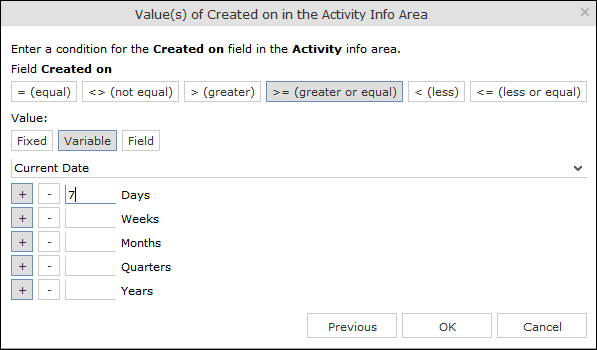
Variable Time Fields
The time at which the query is executed can be used to define the comparison value for time fields.
To define a variable condition for a time field:
- Select a time field and choose the desired comparison type.
- Select the desired time format from the drop-down list.