Navigating in the Calendar
Learn to navigate in the calender.
You can navigate in the calendar using the following options:
- Use the arrows to switch between pages in the calendar:
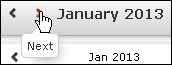
- You can use the calendar in the sidebar to:
- Click on a day to switch the view to just that day.
- Click on a calendar week to display that work week.
- Click on the month or year and select an entry from the drop-down list update the calendar accordingly (the view type remains unchanged).

- Use the arrows to move forward or back one month
- When in the day view, hold down Ctrl and click on days in the calendar to display multiple days at once.
- Click on Today to display the current date in the day view.
- Click on
 (Daily &
Weekly Planning) to open the daily and weekly planner,see Daily and Weekly Planning.
(Daily &
Weekly Planning) to open the daily and weekly planner,see Daily and Weekly Planning.