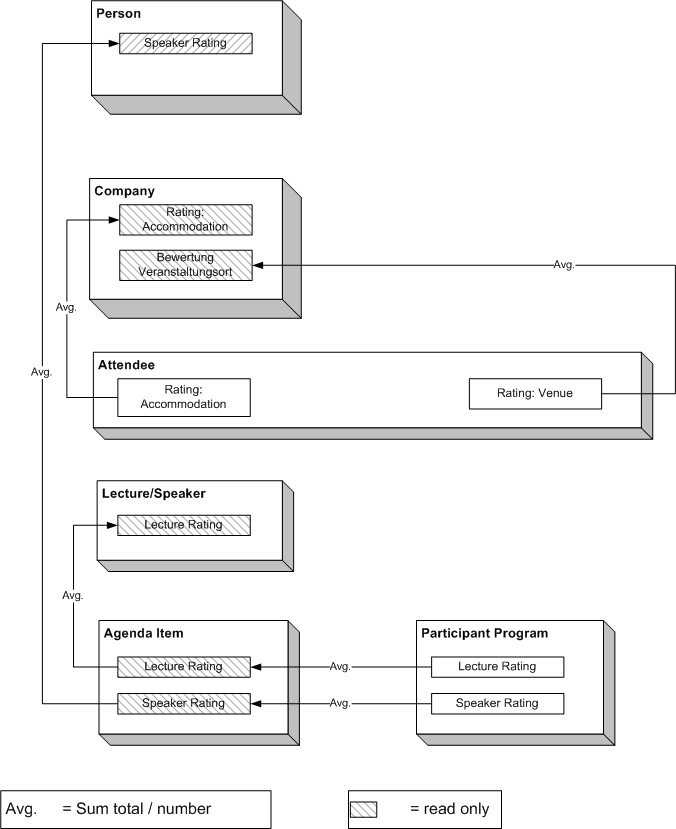Rating Events
Once an event has been held, you can collect information on how the participants rated the event using a questionnaire. This rating can then be entered in Aurea CRM web. Ratings can be entered for the venue, speakers and accommodation.
You can rate the venue, the speakers of the event, and provide an overall rating.
Rating Speakers
Enter the ratings of speakers received from individual participants in the corresponding agenda item of the participant program.
To rate a speaker:
- Switch to the participant record.
- Select Go to All Related > All Participant
Programs from the context menu.
All agenda items entered for the participant in the participant program are listed.
- Select an agenda item and enter the rating from the questionnaire in the Speaker Rating and Lecture Rating fields.
Rating the Venue and Hotels
Enter the rating of the venue and accommodation in the participant record.
To rate the venue and hotel:
- Switch to the desired marketing activity or campaign.
- Switch to the desired participant (select Go to All Related > All Participants from the context menu).
- Enter the rating of the venue in the Rating: Venue field.
- Switch to the Hotel tab and enter the hotel’s rating in the Rating: Accommodation field.
Calculating the Overall Rating
You can calculate the average rating of the event, accommodation and speakers based on all the individual ratings.
Your administrator defines a date. All events with the same or a later start date are included in the calculation. The result is the mean of all ratings entered for the event, accommodation and speakers.
To calculate the
rating, select  (Marketing) >
Calculate Lecture/Speaker Rating or
(Marketing) >
Calculate Lecture/Speaker Rating or  (Marketing)
>
(Marketing)
>
The mean value of all ratings is entered in the Rating field in the corresponding records:
- Agenda item: Lecture Rating and Speaker Rating
- Lecture subject with the same lecture subject and speaker: Lecture Rating
- Person record of the speaker: Speaker Rating
- Company record of the venue: Rating: Venue
- Company record of the hotel entered for participants: Rating: Accommodation