Sales Territory Management Info Area
Use the Sales Territory Management info area to enter the reps responsible for a territory and to determine their function (e.g. account manager etc.).
Reps can automatically be assigned to companies and persons that meet the defined criteria. You can add any number of records for each criteria and with multiple reps assigned the same management function.
To add a sales territory management record:
- Select
 (Sales) > Sales Territory
Management.
(Sales) > Sales Territory
Management. - Start the search.
- Click on
 (New).
(New).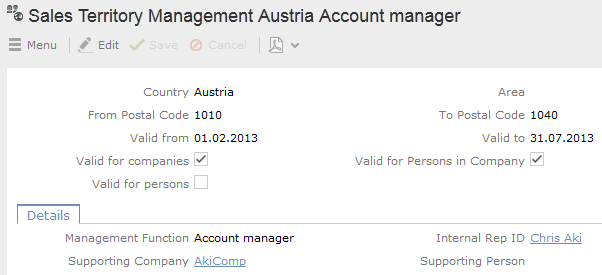
- Enter the Country.
- Enter additional criteria such as the range of postal codes (From Postal Code and To Postal Code fields) and the time period the record applies for (Valid from and Valid to fields).
All criteria need to match for reps to be assigned to a company/person. Postal code ranges may overlap.
Your administrator can define additional criteria (age, income, customer group), if required, >> CRM.core Administrator Guide.
- Enable the Valid for companies/Persons in Company options to determine which info areas the settings are applied to.
- Select the rep, company or person responsible for the territory from the Internal Rep ID, Supporting Company or Supporting Person field. This can be an internal rep or group, or an external company or person.
- Save the record.
If companies/persons are added or edited (e.g. the postal code is changed), sales group records are automatically added or updated, >> Sales Groups. The Management Function, Internal Rep ID, Supporting Company, Supporting Person, Account Manager, Product Type and Main Contact Person fields are transferred to the sales group. Your administrator can define additional fields that should be transferred, >> Sales Territory Management (Variable Copied Fields option) in the CRM.core Administrator Guide.
Note: The Generated field is enabled in sales group records that have been added automatically. If the one of the fields that are copied (listed above) is edited manually, the Generated field is disabled.Select Go to All Related > All Sales Groups from a company or person’s context menu to display the sales groups.