Adding Sales Groups
Sales groups allow you to organize your sales and support activities into various areas with different reps.
Sales groups can be defined automatically based on your territory management settings, or manually for companies or persons.
Note:
Sales groups that have been generated automatically are indicated as such using the Generated field. When applying updated territory management settings, only sales groups where the Generated field is enabled are updated. Sales groups added or edited manually remain unaffected.
To add a sales group:
- Switch to the desired company or person record.
- Select Go to All Related > All Sales Groups from the context menu. The sales groups search mask is displayed, and any sales groups already allocated are listed.
- Click on
 (New).
(New).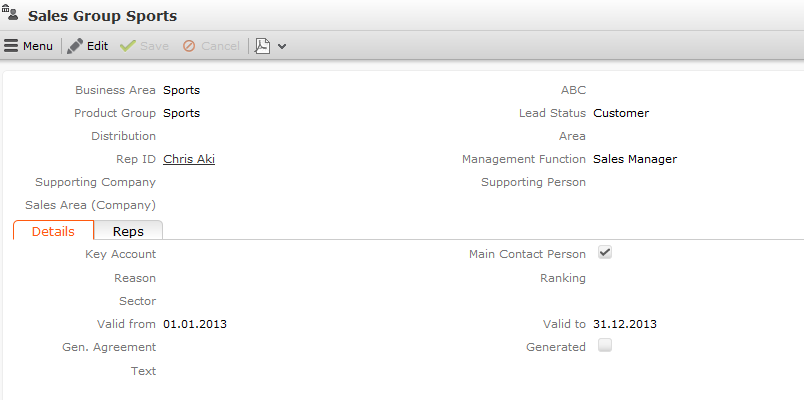
- Enter data such as the Business Area, Management Function, Rep ID etc.
- Save.
Note: You can enter visit and telephone frequencies in Aurea CRM win that allow you to
automatically generate activities for customers over a specific time period, >>
Generating Contacts in the update.seven win Business Logic BTB
manual.